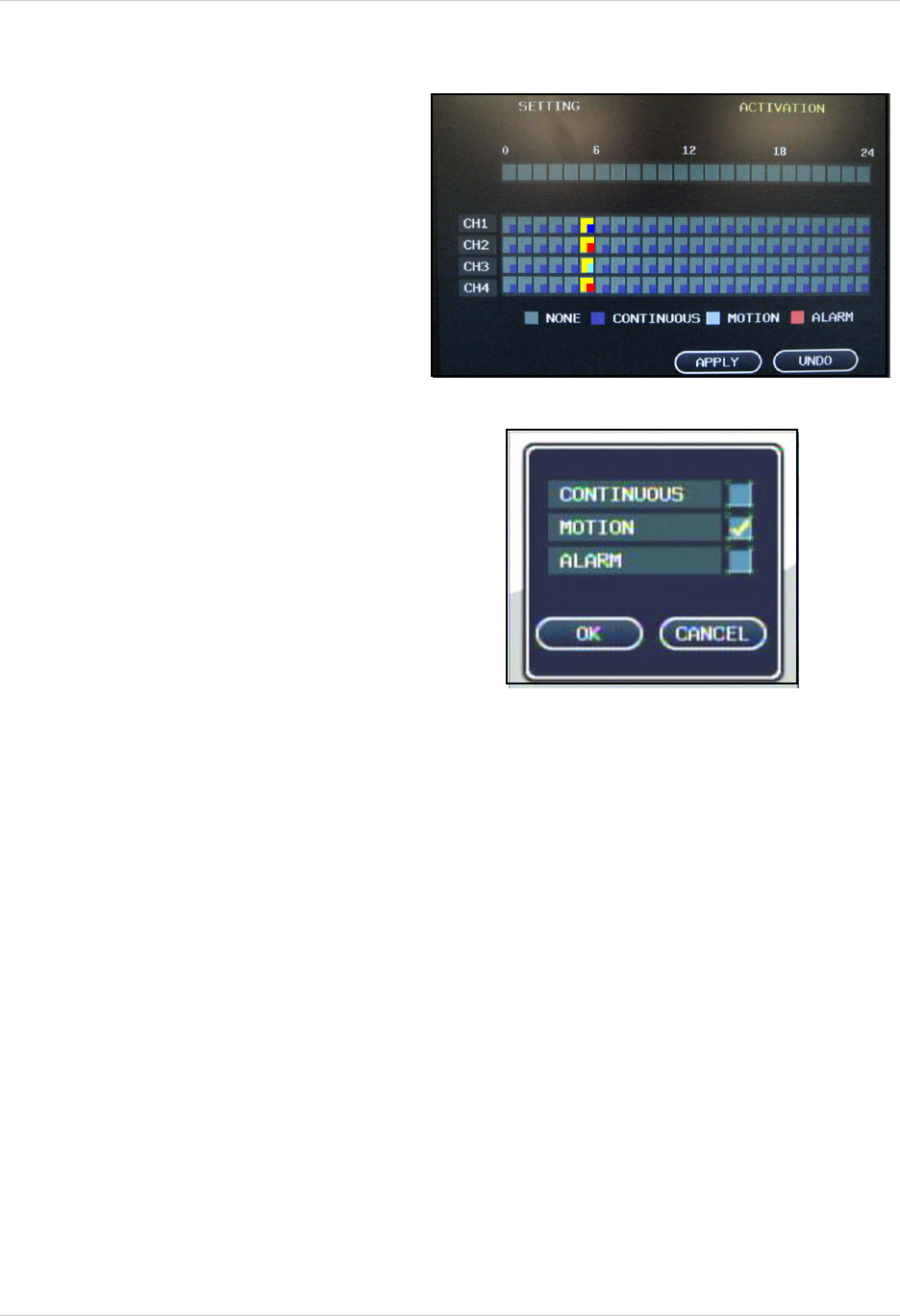
15
Recording Menu Controls
Activation
Select Activation to apply Event Recording
(Continuous, Motion, Alarm) to each
channel per hour.
Note: The changes you make in the
SETTINGS menu will be reflected in the
ACTIVATION menu.
Select the Channel grid and press ENTER.
Select individual hour block and press
ENTER to open the setup menu.
Check the boxes for the following:
• Continuous (Dark Blue) - The system
constantly records the camera based
on the hourly setting.
• Motion (Light Blue) - Only starts the
recording if motion is detected in the
selected time interval.. Select OK and
press the ENTER button.
• Alarm (Red) - The system only records
if an alarm or sensor is triggered.
Select OK and press the ENTER button to
save your settings and close the Camera
Settings window. From the Record Setup
window, select APPLY and press the
ENTER button to save your settings.


















