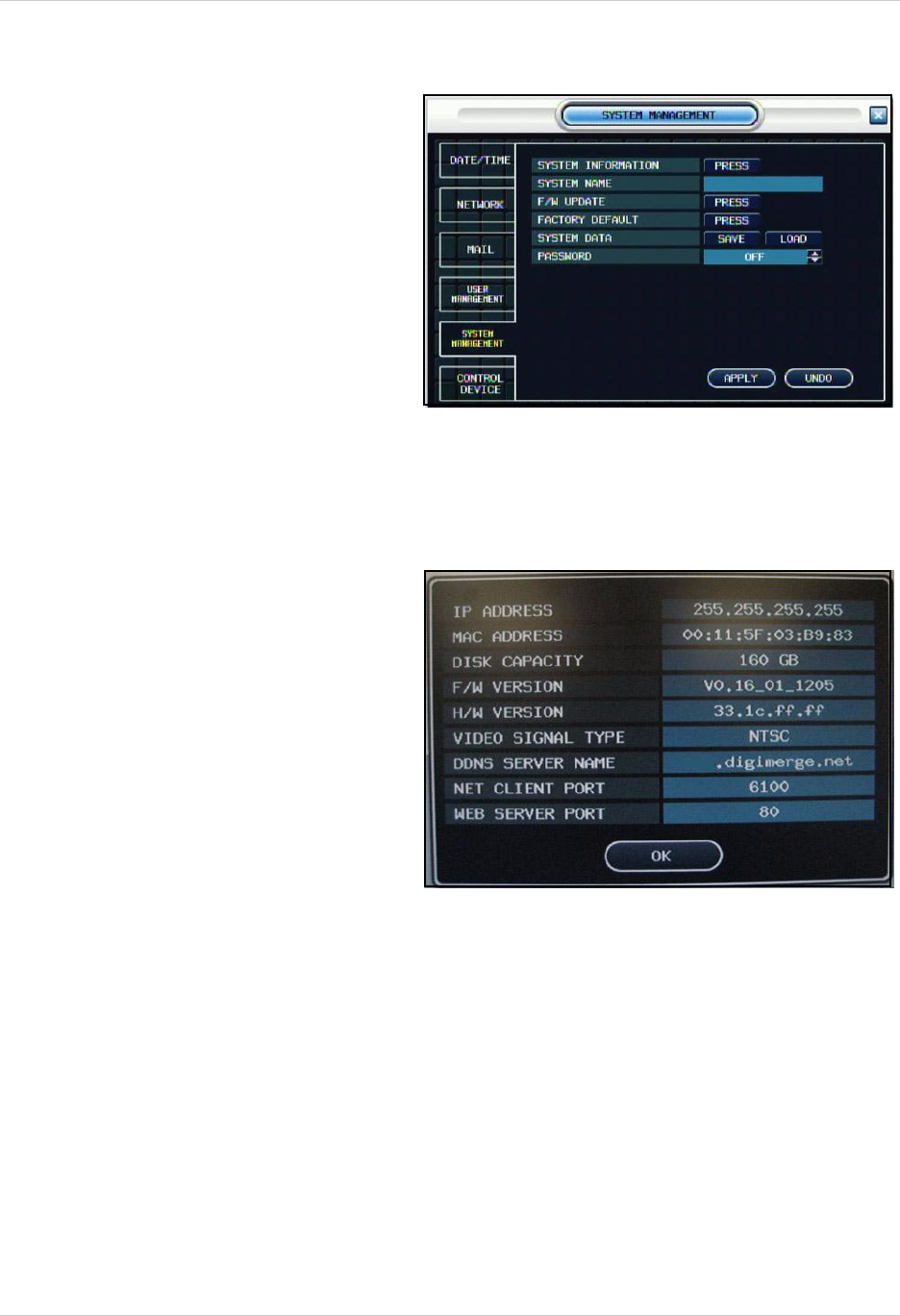
30
System Menu
SYSTEM MANAGEMENT
• System Information - Navigate to the
PRESS button, and choose ENTER to
display the System Information.
• System Name - Input a name for the
system using the Virtual Keyboard.
• FW Update - Navigate to the PRESS
button, and choose ENTER to update
the System Firmware.
• Factory Default - Navigate to the
PRESS button, and choose ENTER to
reset the System to Factory Defaults.
• System Data - Saves or Loads the
System Data (system settings).
• Password - Turns the system
password ON/OFF (when logging into
the Menu Setup and Search Menus).
System Information Screen
Displays the System Information. The IP
address and MAC address are necessary
for setting up the DDNS Server.
• IP Address - Displays the IP address
assigned to the System.
• MAC Address - Displays the unique
MAC address assigned to the unit. This
address is hard coded to the unit and
cannot be changed.
• Disk Capacity - Displays the Total
Hard Drive space, and the amount of
Hard Drive in use.
• F/W Version - Displays the Firmware
version number.
• H/W Version - Displays the Hardware
version number.
• Video Signal Type - Indicates the
Video Signal Type as either NTSC or
PAL (depending on Region).
• DDNS Domain Name - The name
setup when the online DDNS
registration was created.
• Net Client and Web Ports - Displays
the ports for remote connection.


















