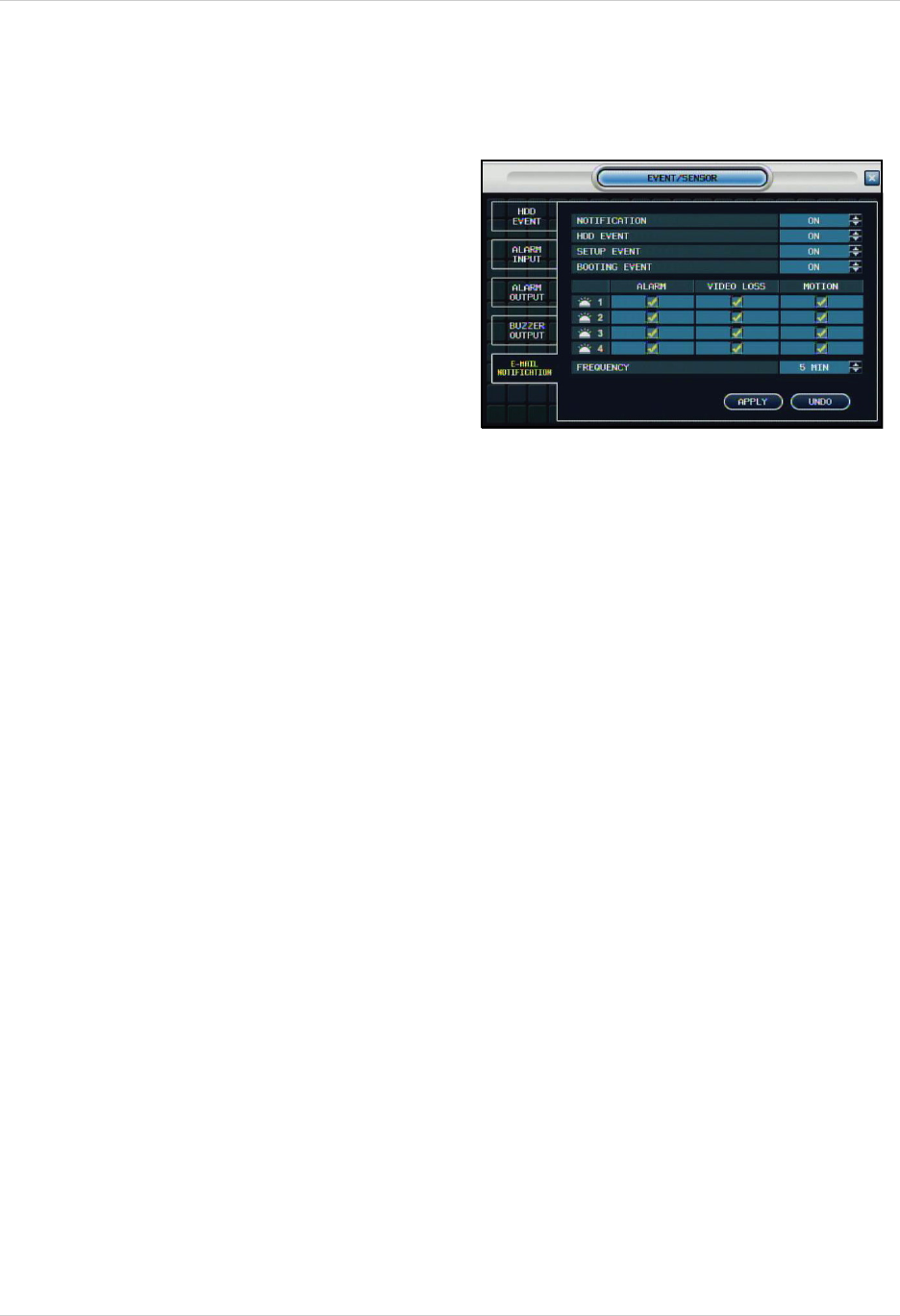
36
Event / Sensor
EMAIL NOTIFICATION
Note: You must have the option, “Notification,” set to ON in order to configure the options in
this menu.
• Notification - Sets the E-Mail
notification ON/OFF.
• HDD Event - A notification is sent if a
Hard Drive event is detected (set to ON/
OFF).
• Setup Event - A notification is sent
when changes are made to the system
configurations.
• Booting Event - A notification is sent
when system powers on.
Check the boxes under the following
notification types to enable/disable it for
channels 1~4:
• Alarm
• Video Loss
• Motion
• Frequency - Set the frequency of email
notifications from 1 min ~ 30 min.


















