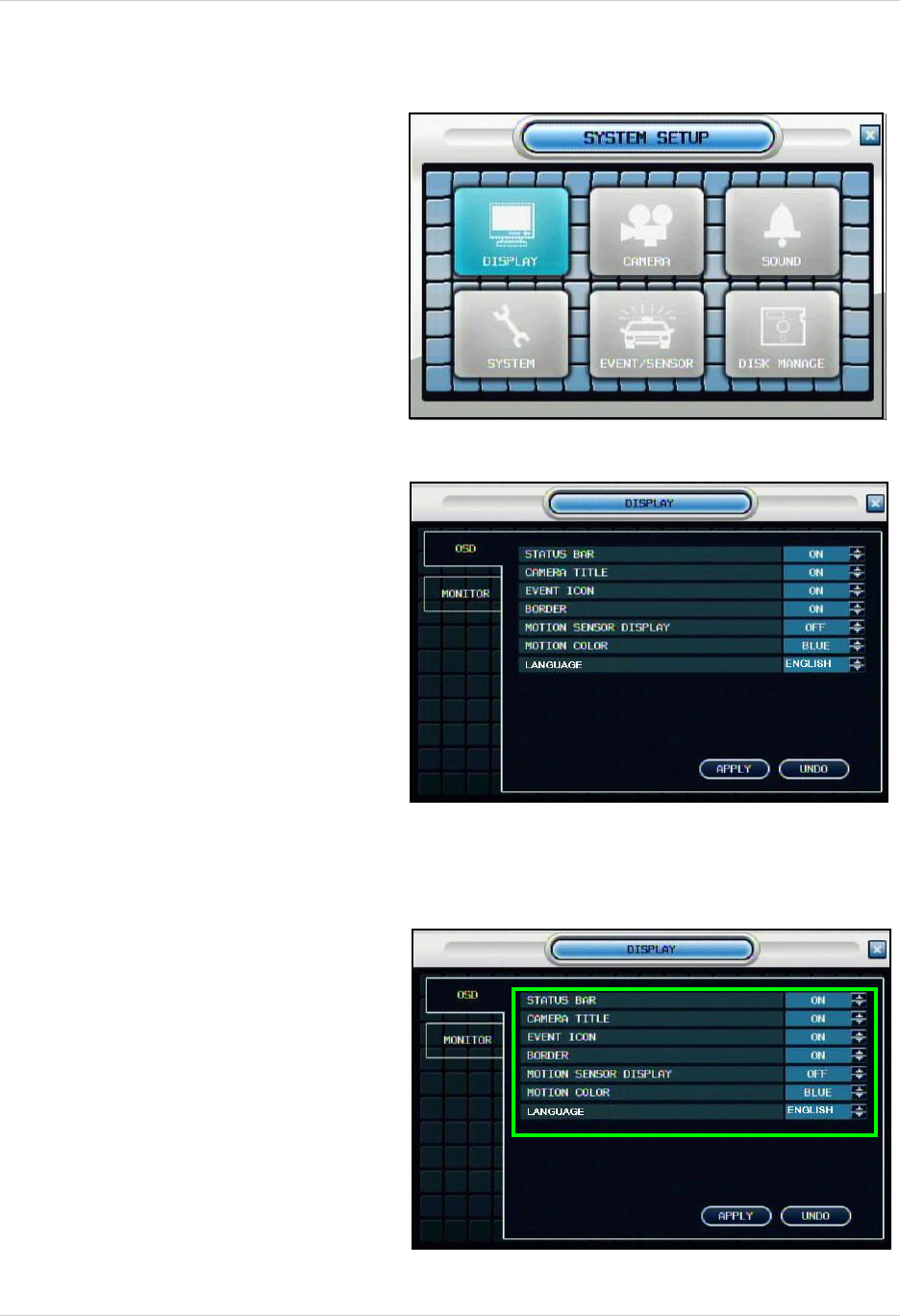
20
System Setup Menu
System Setup Menu
• Open the Menu and select SYSTEM
SETUP.
• Select DISPLAY and press the
ENTER button.
The Display Menu controls:
OSD - Onscreen display settings
control the camera titles, event
indicators, and general screen settings.
MONITOR - Display settings for Alarm
and Events
OSD (Onscreen Display)
• Status Bar - Turns the status bar
ON/OFF. The status bar displays:
• Recording State (Recording: Red,
Pre-recording: Green)
• Network Indicators
• Time and Date
• % HDD Free
• Refer to Recording Settings.
• Camera Title - Turns the display of
the Camera Titles ON/OFF.
• Event Icon - Turns the Event Icon
display ON/OFF.


















