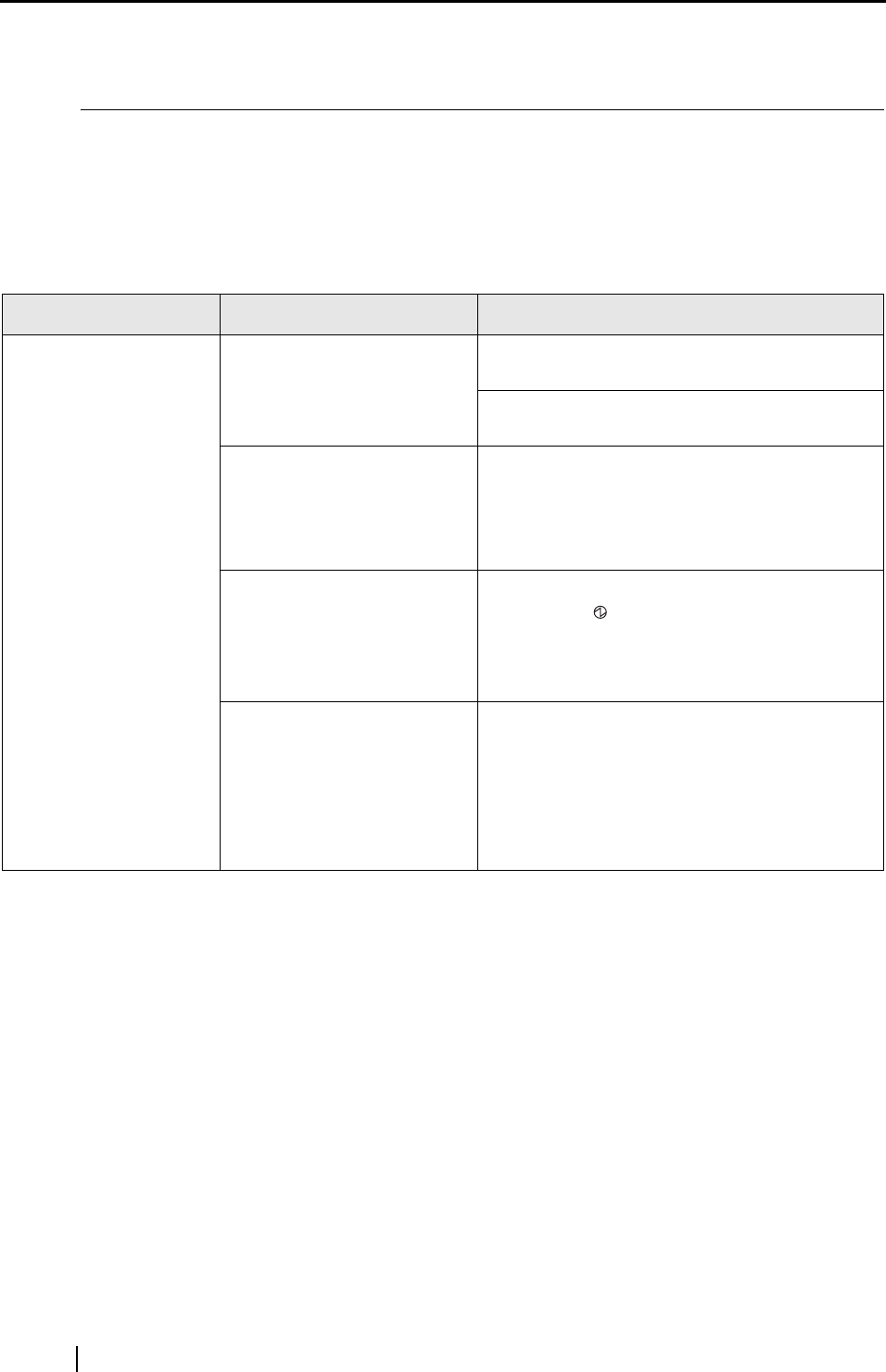
86
5.2 Troubleshooting Checklist
This section describes common problems that may occur during the usage of ScanSnap and how to
remedy them.
Before you ask for repair service, please check the following items.
If you cannot solve the problem after checking the following items, contact an authorized
FUJITSU scanner service provider.
Symptom Check This Item Remedy
The scanner cannot be
turned on.
Is the AC/USB cable and
the AC adapter connected
correctly?
Correctly connect the AC/USB cable and AC
adapter.
Disconnect and then re-connect the AC cable
and AC adapter.
Is the paper chute cover
closed? (The scanner’s
power is controlled by
closing/opening the paper
chute cover.)
Open the paper chute cover.
Is Windows normally
started up?
(This scanner’s power is
controlled by turning on/off
the computer.)
Please wait until Windows has started up
completely. LED will turn off when Win-
dows is starting up or in the sleeping mode.
Did you push the
[POWER] button to turn
off the scanner? (The
scanner can be turned off
by pressing [POWER]
button when the paper
chute cover is opened.)
Press the [POWER] button.


















