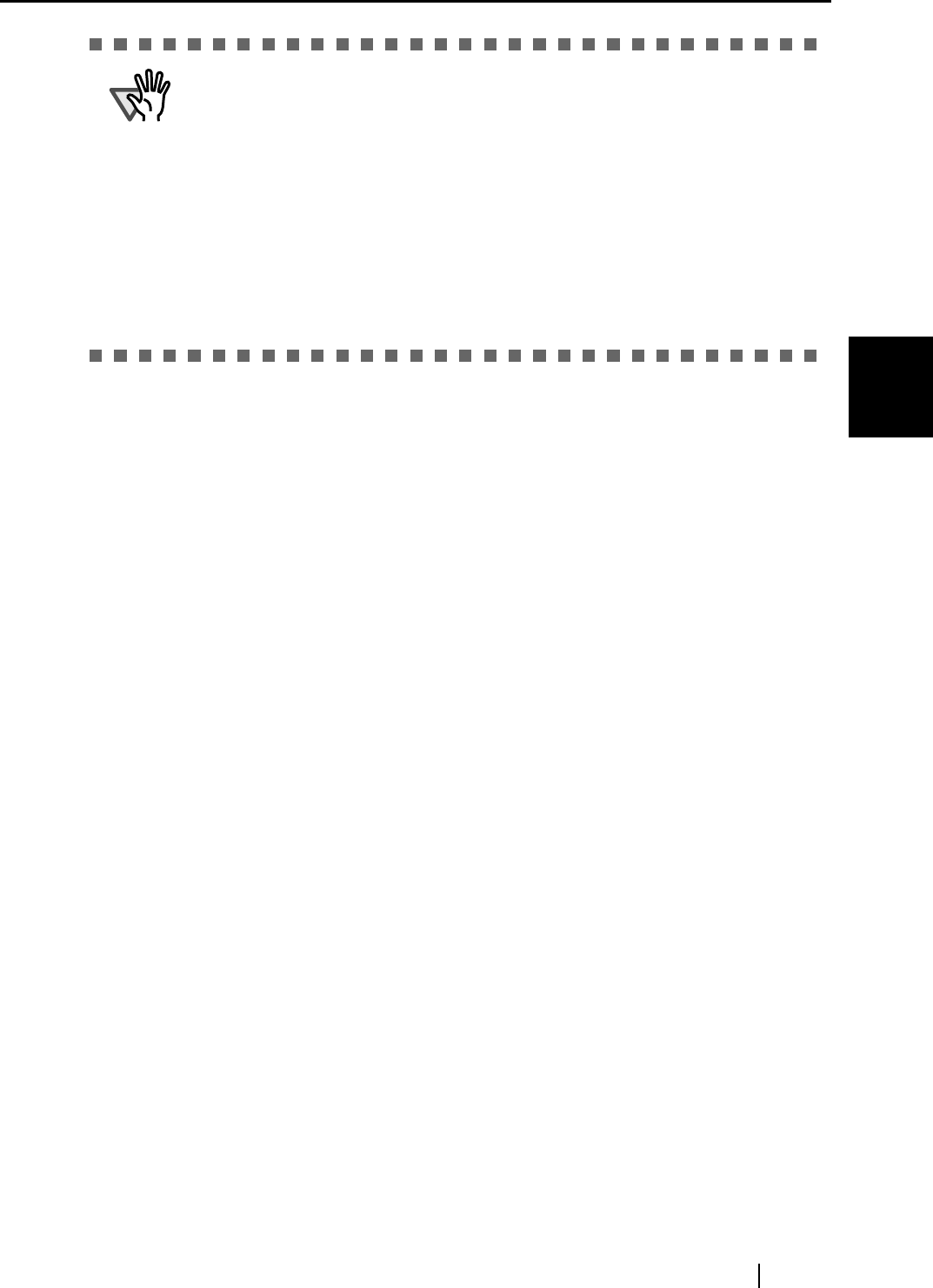
3.2 Scanning Different Document Types
ScanSnap fi-5110EOX Operator's Guide 31
Basic Scanner Operations
3
ATTENTION
• To prevent the rollers from getting dirty, avoid scanning documents containing
large areas written or filled with pencil. If the scanning of such documents is
inevitable, clean the rollers more frequently. For details please refer to "6.2
Cleaning the Scanner Exterior" (page 93).
• Carbonless paper contains chemical substances that may harm the Pad ASSY
or rollers (e.g. Pick roller) when documents are fed. Pay attention to the follow-
ing:
• Clean the Pad ASSY or rollers as frequently as possible.
• The service life of the scanner may be shortened compared with the case
of scanning woodfree paper.
• When scanning photos on the scanner, they may get scratched on their sur-
faces.


















