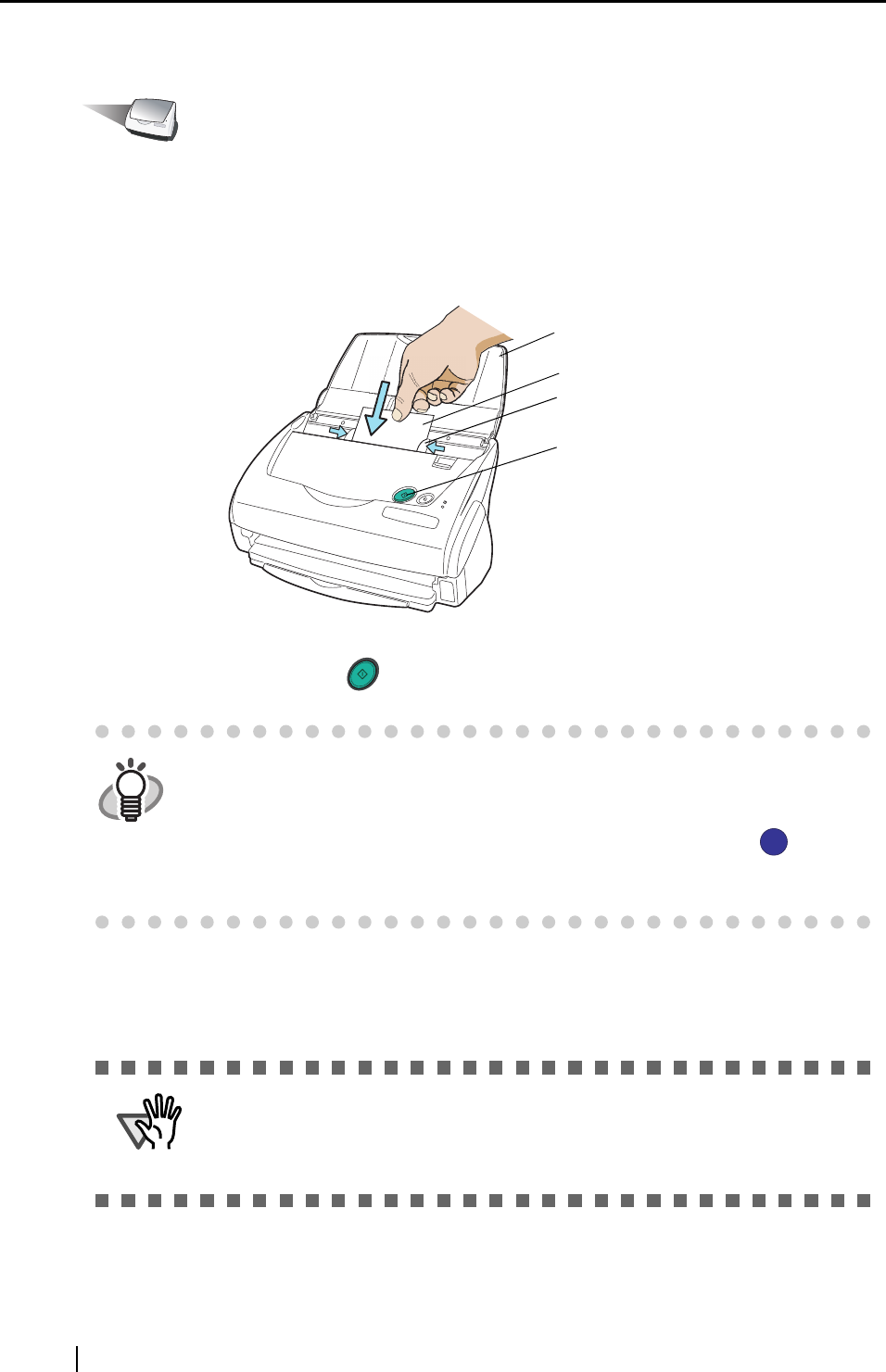
74
<Scanning procedure>
Operation
1. Load the business cards onto the scanner.
•
Load the business cards face down.
• When you scan two or more business card, set them in piles.
• Adjust the side guides so that they contact both sides of the business cards. If there is a space
between the business cards and the side guides, place the cards along the left side guide.
2. Press the [SCAN] button on the scanner.
⇒ The scanning will be started. After the scanning has finished, the "CardMinder" screen is
displayed.
HINT
• As the default setting, documents are scanned at "Duplex" mode when you
press the [SCAN] button. Using "ScanSnap Manager", you can set the scan-
ner to scan documents in "Simplex" mode by pressing [SCAN] button.
• You can also start scanning with the "ScanSnap Manager" icon on the
task tray.
*For details, refer to "3.4 Changing Scan Settings" (on page 35).
ATTENTION
v
• Do not connect or disconnect other USB devices during the scanning opera-
tion.
• Do not close the paper chute cover nor push [POWER] button on the scanner
during the scanning operation.
Paper chute cover
Business card
Side guide
[SCAN] button
SCAN
S
S


















