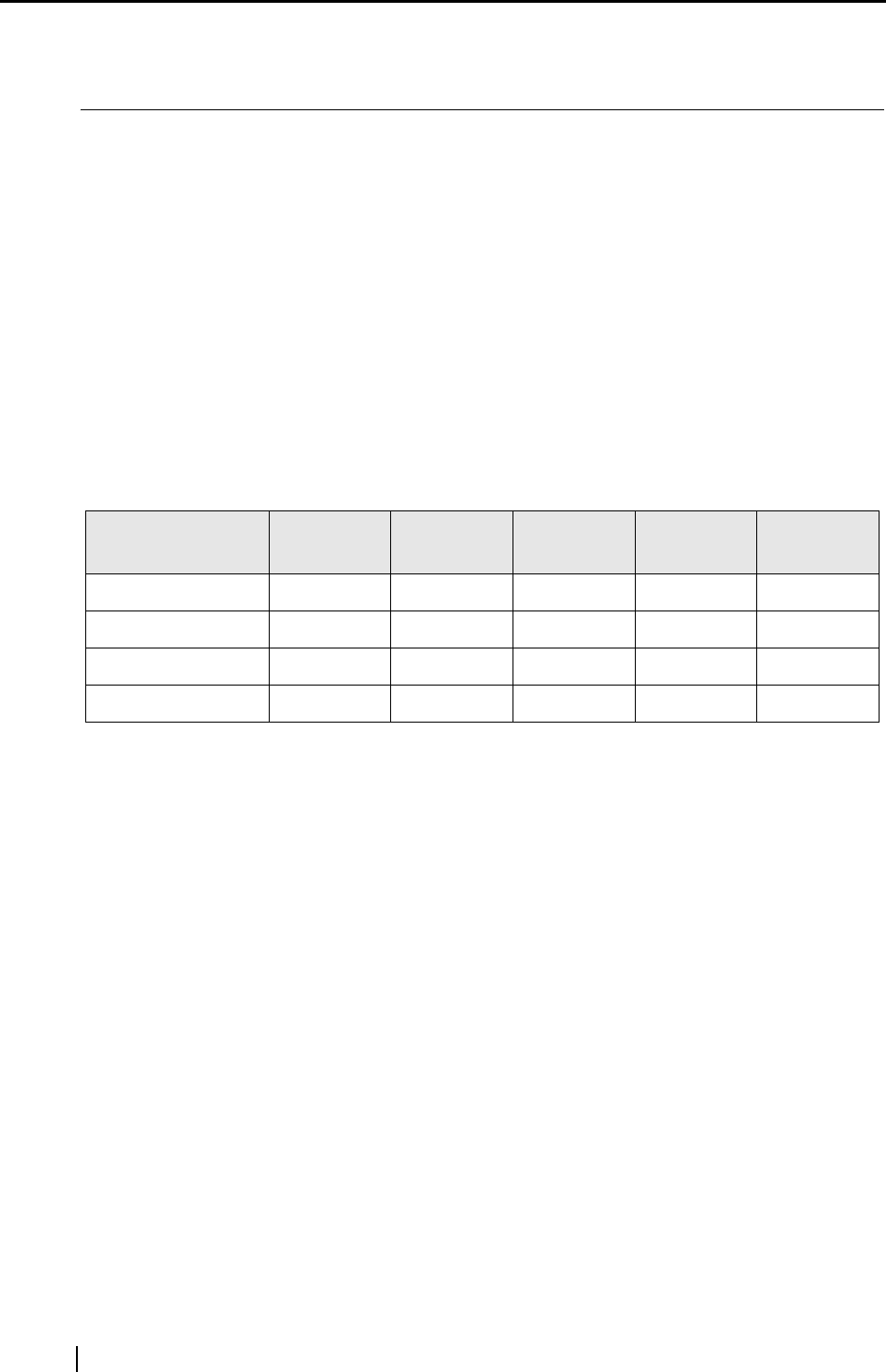
6
2.1 Installing ScanSnap
"Installation" is the operation of copying the program files supplied with ScanSnap to the hard
disk of your PC, and creating the environment for using ScanSnap on the PC installed with the
ScanSnap program files.
■ Before Installing ScanSnap
1. Before installing ScanSnap, please perform the following preparation.
■ Operating system
Either of the following OS is required:
• Windows 98
• Windows Me
• Windows 2000
• Windows XP (Service Pack 1 or later)
2. Check your system.
The system requirements for ScanSnap are as follows:
■ Personal computer
• IIntel® Pentium® III 600MHz or higher (recommended: Intel® Pentium® 4 1.8GHz
or higher)
• CD-ROM drive (required for installation)
• USB port (USB 2.0/1.1)
■ RAM
• 128MB or more (recommended: 256MB or more)
Windows 98
Windows 98
(2nd Edition)
Windows Me
Windows
2000
Windows XP
ScanSnap Manager
33333
CardMinder
33333
Adobe Acrobat 6.0
333
PDF Thumbnail View
33


















