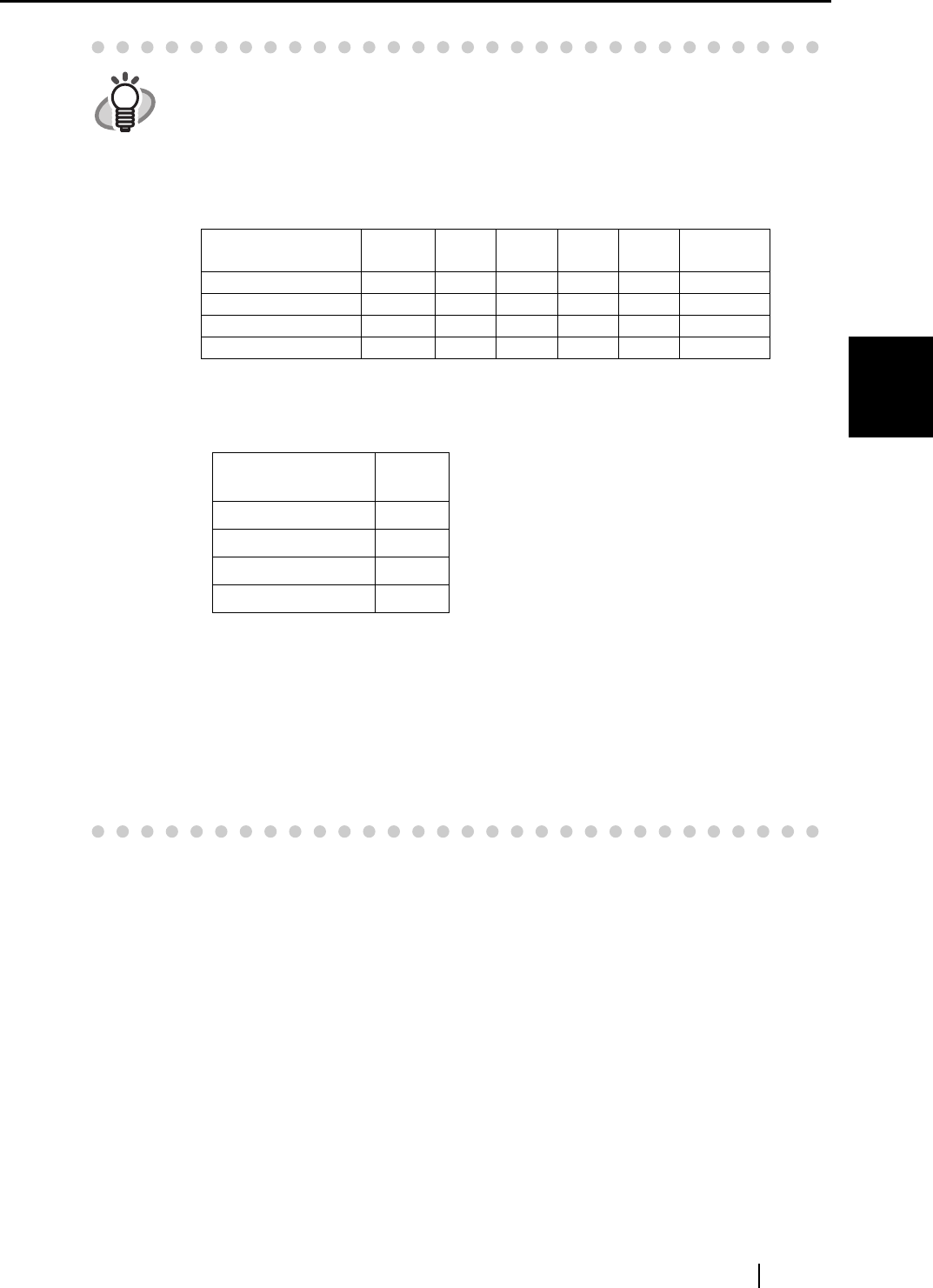
3.4 Changing Scan Settings
ScanSnap fi-5110EOX Operator's Guide 51
Basic Scanner Operations
3
HINT
About the size of image data
The following table shows a rough guideline for calculating the size of
images when a single color document is scanned in the Simplex mode.
File type: PDF
Paper size: A4 (Brochure)
Color mode: Color
Color mode: B&W
(unit: Kbytes)
* "High Compression" is effective in "Best quality" or "Excellent quality" mode
* For efficient use, set Compression/High Compression funcitons as follows:
-Setting Compression rate (1 to 5) reduces the file size when reading doc-
uments such as photographs or figures.
- Enabling High Compression reduces the file size even more when read-
ing documents with many characters in "Color" mode (at Best/Excellent).
Compression rate
Scan mode
1 2345
High
Compression
Normal quality 784 379 293 219 117 217
Better quality 1721 771 560 394 186 214
Best quality 3775 1670 1167 782 352 221
Excellent quality 17501 8090 5937 4272 1793 521
Compression rate
Scan mode
-
Normal quality 54
Better quality 130
Best quality 336
Excellent quality 1934


















