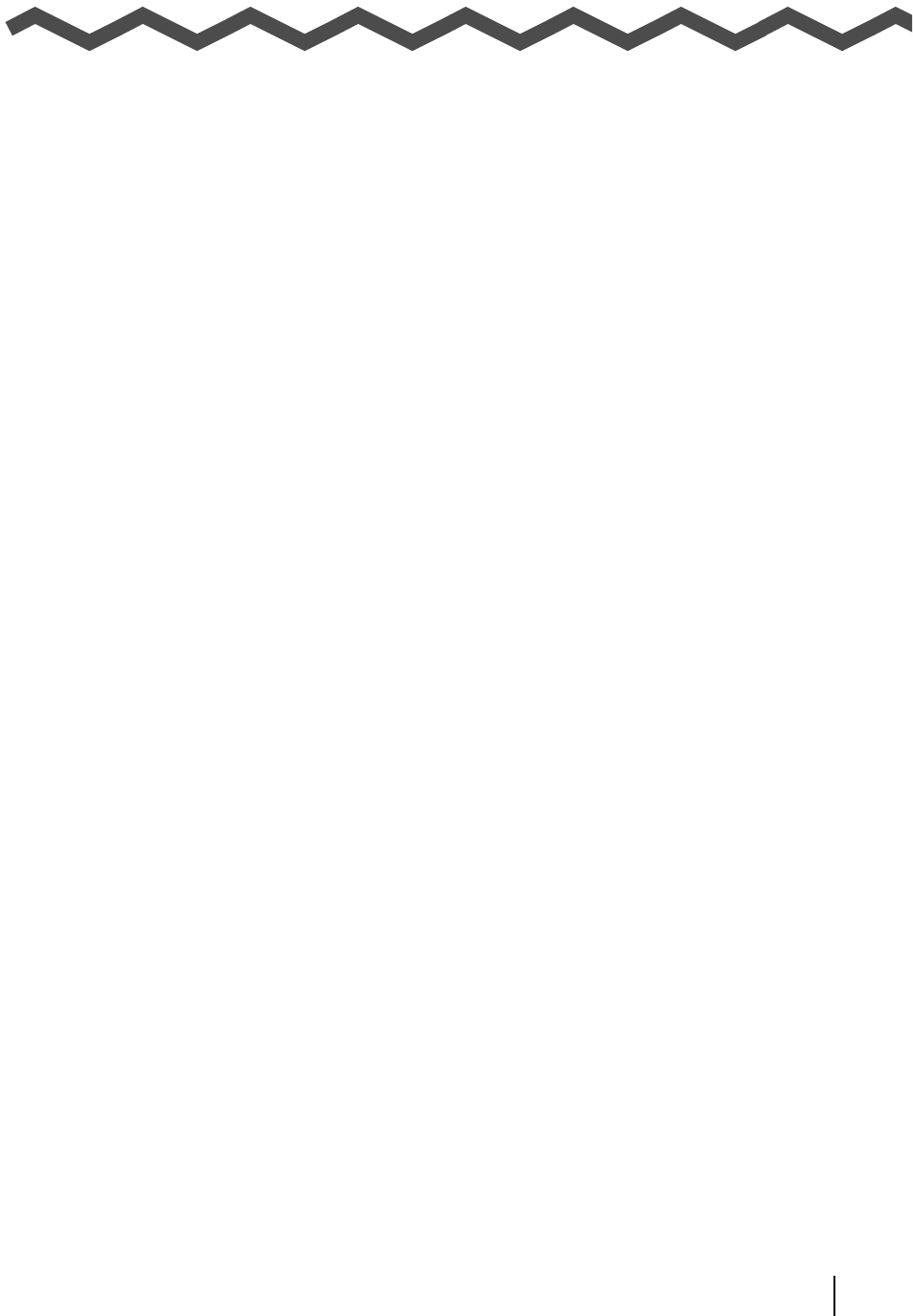
ScanSnap fi-5110EOX Operator's Guide 113
Index
A
About the size of image data .................. 51
AC adapter connector
............................... 4
ADF cover
................................................. 3
Allow automatic blank page removal
...... 44
Allow automatic image deskew
............... 44
Allow automatic image rotation
............... 45
Application tab
........................................ 37
Auto scanning
......................................... 43
Automatic detection
................................ 47
B
B&W scanning ........................................ 43
Before installing ScanSnap
....................... 6
Best quality
............................................. 42
Better quality
........................................... 42
Brightness
............................................... 44
Business Cards
....................................... 72
C
CardMinder ............................................. 73
Changing Scan Settings
......................... 35
Cleaner F1
.............................................. 92
Cleaning cycle
......................................... 94
Cleaning Materials
.................................. 92
Cleaning the ADF
.................................... 94
Clearing Document Jams
........................ 84
Color scanning
........................................ 43
Compression rate
.................................... 50
Compression tab
..................................... 50
Connecting ScanSnap
.............................17
Connecting the AC adapter
.....................17
Connecting the USB Cable
.....................18
Consumables
........................................100
Correcting skewed documents
................58
Correcting the orientation of scanned images
60
Cover open lever
...................................3, 4
Custom size
.............................................48
D
DAILY CARE ...........................................91
default settings
........................................52
Deleting pages from a PDF file
...............57
deskew
....................................................44
Document types
......................................30
E
Excellent quality ......................................42
F
File name settings ...................................41
File option tab
..........................................46
Flow of Operations
..................................24
Folder path to save image
.......................40
H
High Compression ...................................50
high compression
....................................66


















