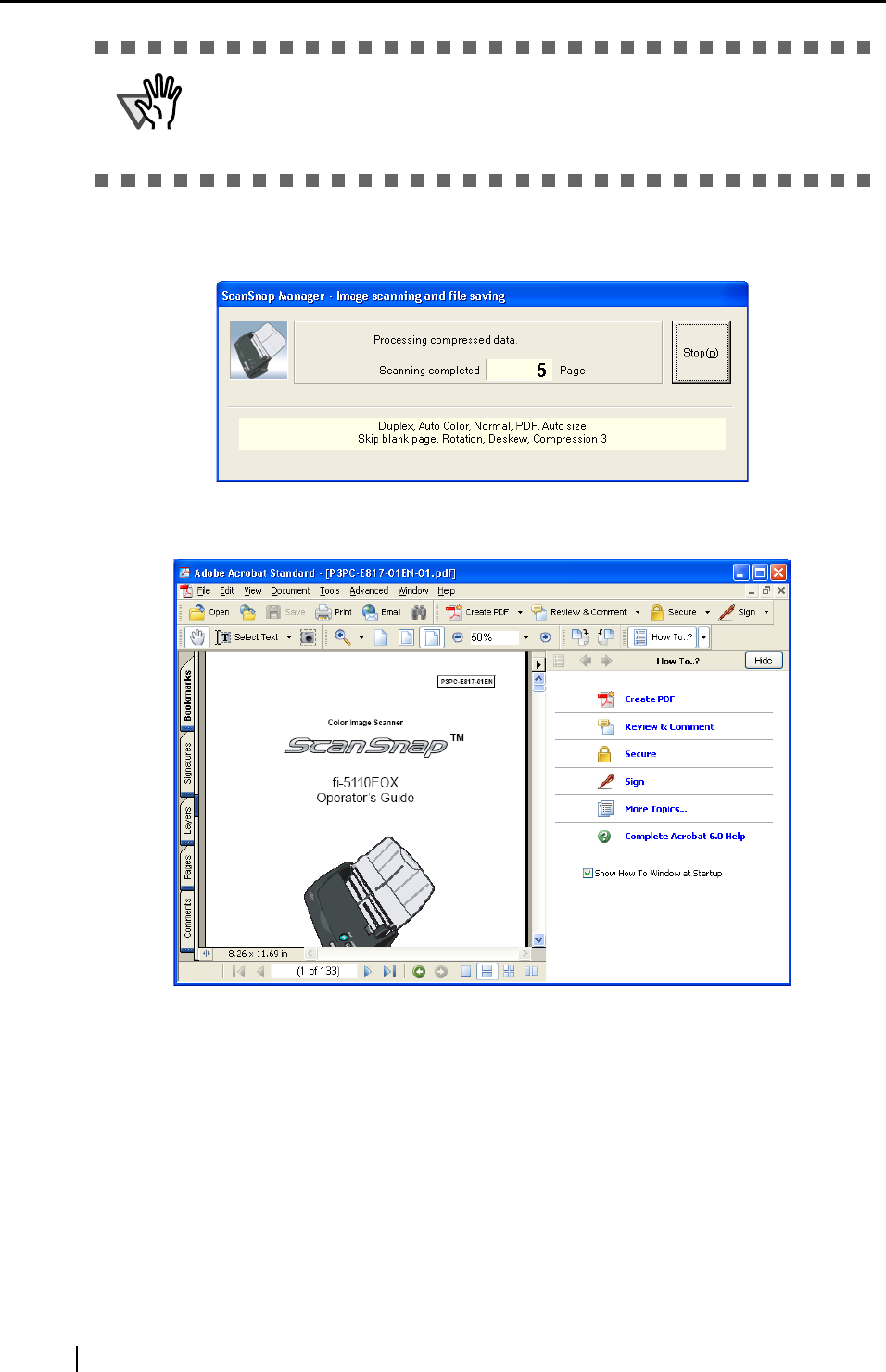
26
⇒ The lamp on the scanner lights green during the scanning operation.
The following window appears to indicate the scanning status.
⇒ The supplied application (Adobe Acrobat, etc.) is started up and the scanned image is dis-
played.
For details about the settings for the scanning, file names and the destination folder to
save the data, etc., refer to "3.4 Changing Scan Settings" (page 35).
About the scanning of Business cards, please refer to "3.6 Scanning Business Cards" (page 72).
ATTENTION
v
• Do not connect or disconnect other USB devices during the scanning opera-
tion.
• Do not close the paper chute cover nor push the [POWER] button on the scan-
ner during the scanning operation.


















