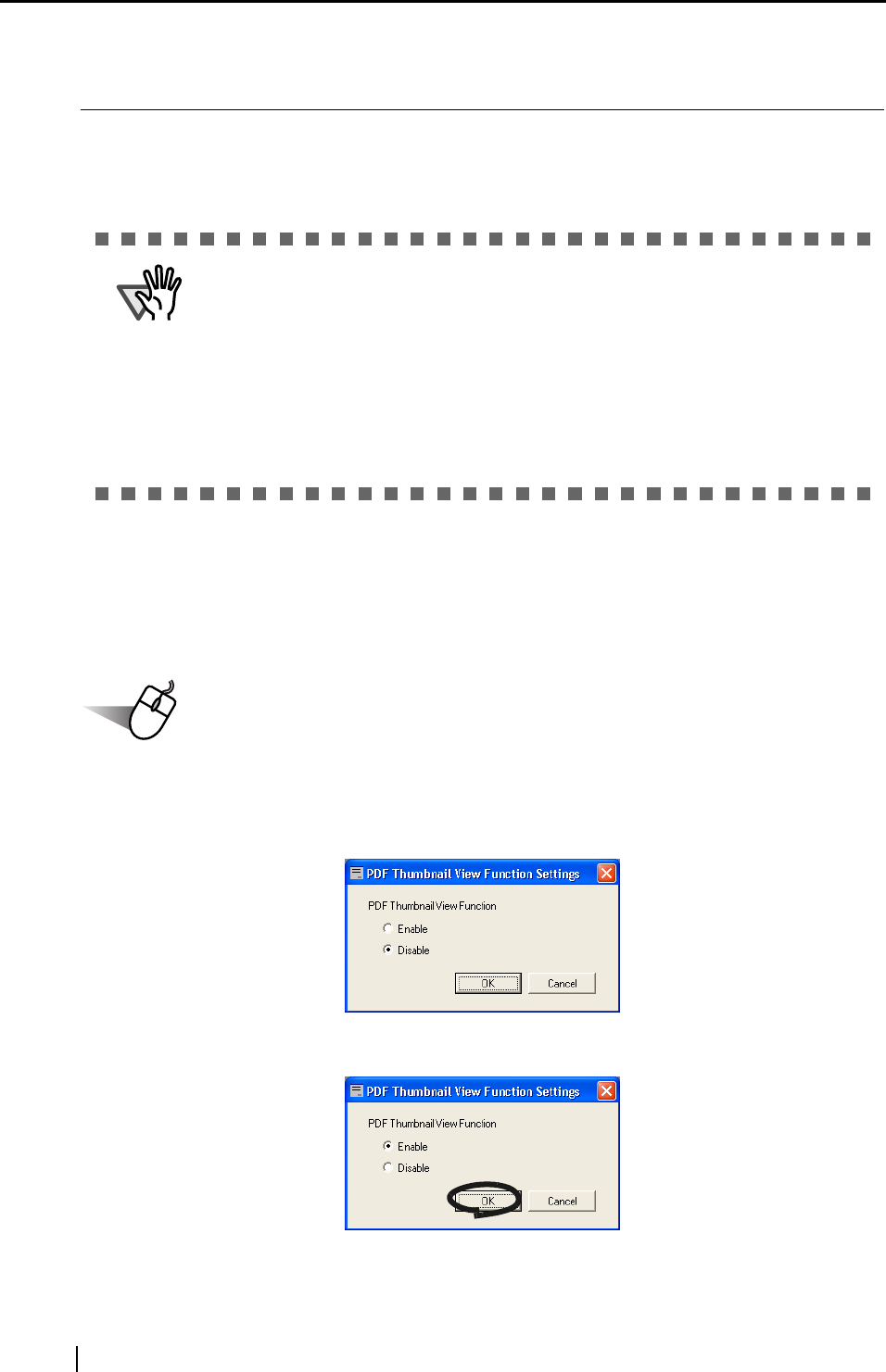
76
3.7 Viewing PDF File Thumbnails
ScanSnap comes with the plug-in application “PDF File Thumbnail View” which allows you to
use the Explorer for viewing thumbnails of the PDF data of scanned documents.
The following describes how to use the PDF File Thumbnail View.
■ Start the PDF File Thumbnail View
PDF File Thumbnail View is disabled as a default. First, enable this function following the
procedure below.
Operation
1. Click on the Start menu and select [Programs] - [PDF Thumbnail View] and then
[Configuration Tool].
⇒ The [PDF Thumbnail View Function Settings] screen is displayed.
2. Mark the [Enable] checkbox to enable the function, and Click [OK] button.
ATTENTION
v
• In order to use “PDF File Thumbnail View”, Adobe Acrobat 6.0 must be
installed on your PC beforehand.
• Acrobat Reader does not support the “PDF File Thumbnail View”.
• "PDF File Thumbnail View" will be installed automatically after installing "Scan-
Snap Manager". ("PDF File Thumbnail View" will not be installed if your OS is
Windows 98 and Windows 98 Second Edition. Furthermore, the "PDF File
Thumbnail View" cannot be used on Windows Me, since this OS does not sup-
port Adobe Acrobat 6.0). For details, please refer to section "Before Installing
ScanSnap" (page. 6).


















