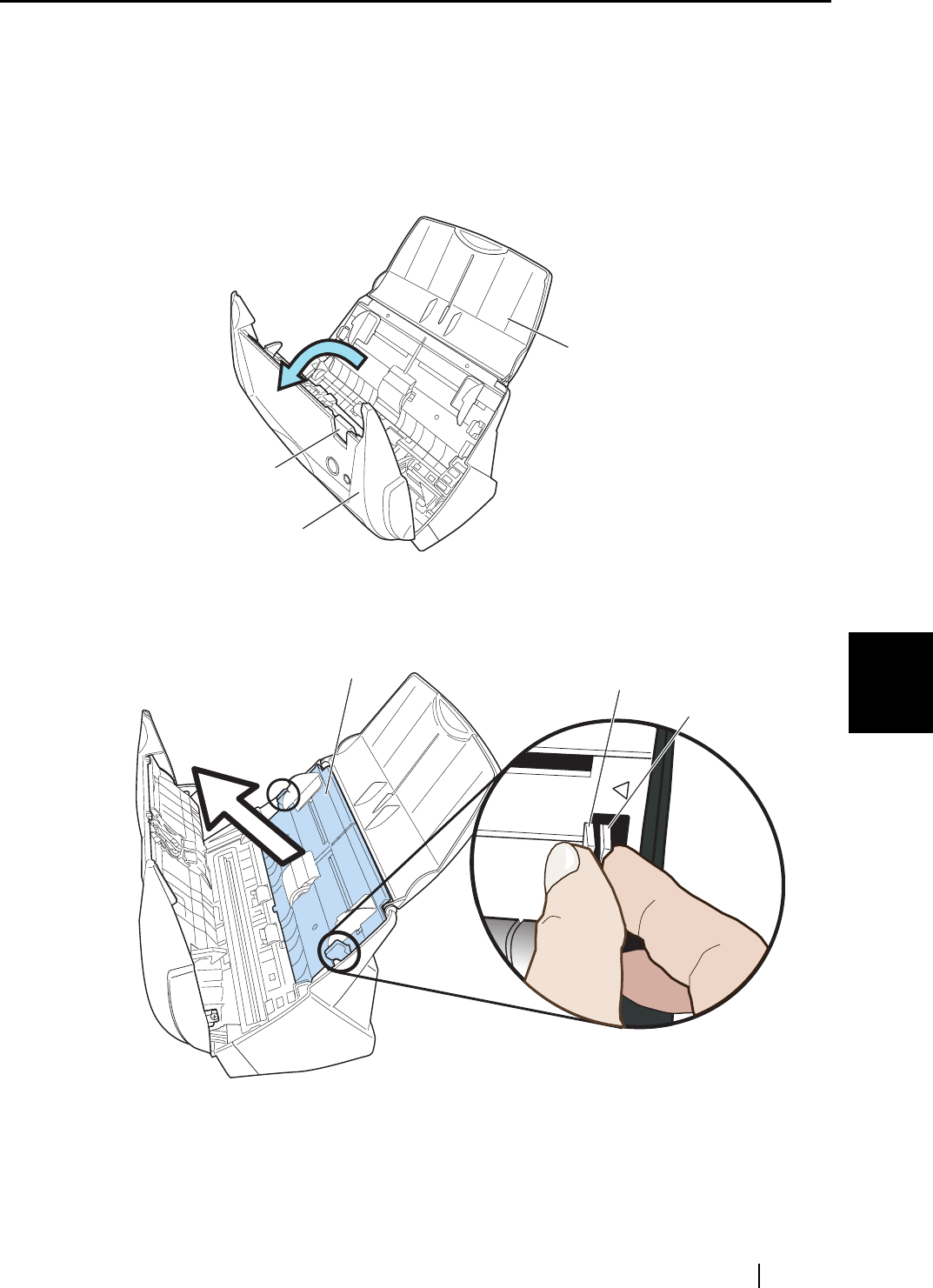
7.3 Replacing the Pick Roller
ScanSnap fi-5110EOX Operator's Guide 105
Replacing Consumables
7
7.3 Replacing the Pick Roller
Replace the Pick roller following the procedure below.
1. Remove the documents on the paper chute cover.
2. Open the ADF while pulling the cover open lever.
3. Remove the sheet guide.
Pinch the knobs on the sheet guide and pull the sheet guide to remove it.
ADF cover
Cover open lever
Paper chute cover
Handle
Sheet guide
Claw


















