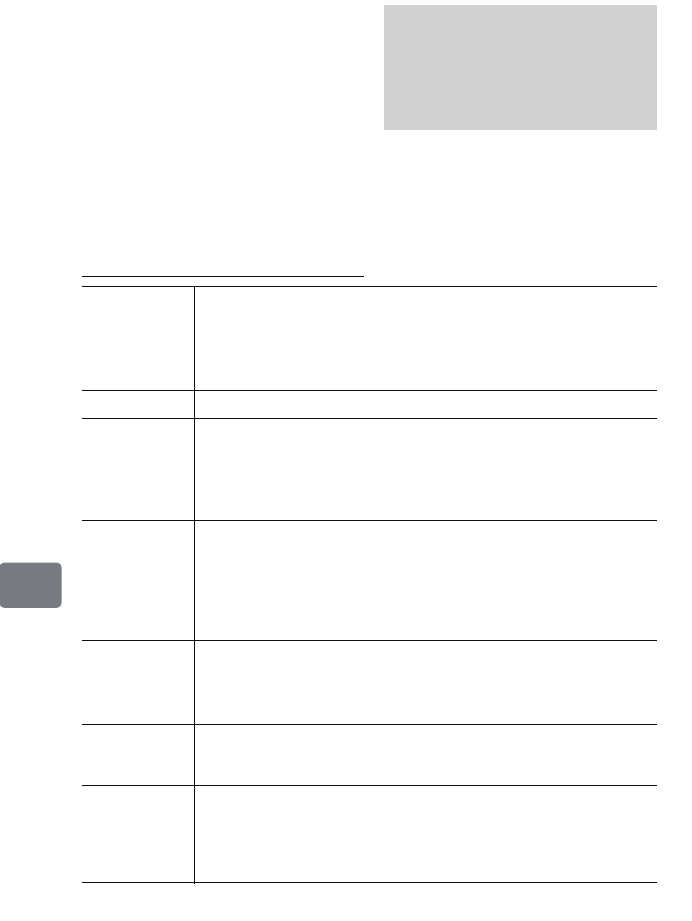
126
Connecting to Your PC
The provided software is compatible
for Japanese, English, German,
French, Spanish, Italian, Chinese
(simplified characters) users.
Screen shots in this manual use
Windows XP screens for Windows
and Mac OS X 10.4 screens for
Macintosh.
PC requirements
Windows
Before opening the software CD-
ROM, please read "Be sure to
read the following before opening
the package of CD-ROM"
(p.182).
OS
Windows
®
2000 Professional SP3 or later
Windows
®
XP Home Edition/Professional
Windows Vista
®
*64-bit Edition is excluded.
*To use this software, you must log in as administrator.
PC
IBM
®
PC/AT
®
adapter (DOS/V PC)
CPU
Intel
®
Pentium
®
III 800 MHz or greater
(Intel
®
Pentium
®
4 1.7 GHz or greater is recommended.)
*Operation is not guaranteed for PCs to which any alteration,
such as overclocking, had been added from the original
specifications.
Memory
•Windows
®
2000 : 128MB or greater (256MB or greater is
recommended.)
•Windows
®
XP : 256MB or greater (512MB or greater is
recommended.)
• Windows Vista
®
: 512MB or greater (1GB or greater is
recommended.)
HDD
The following free space is needed:
• At time of installing the software: 300 MB or more
• At time of disc creation: approx. 3 times that of the capacity
of the disc to be created
USB
At least one or more USB 1.1 or 2.0 free ports are necessary.
(May not operate if the camcorder is connected through a USB
hub.)
Others
• Display screen of 1024×768 pixel, 16 bit (High color) or
greater
• Video device compliant with Direct X
®
9.0c or greater
version
• Sound output device
DZ-HS903-803-US-Ea_IM_v01d05n02.p.book Page 126 Friday, September 12, 2008 8:22 PM


















