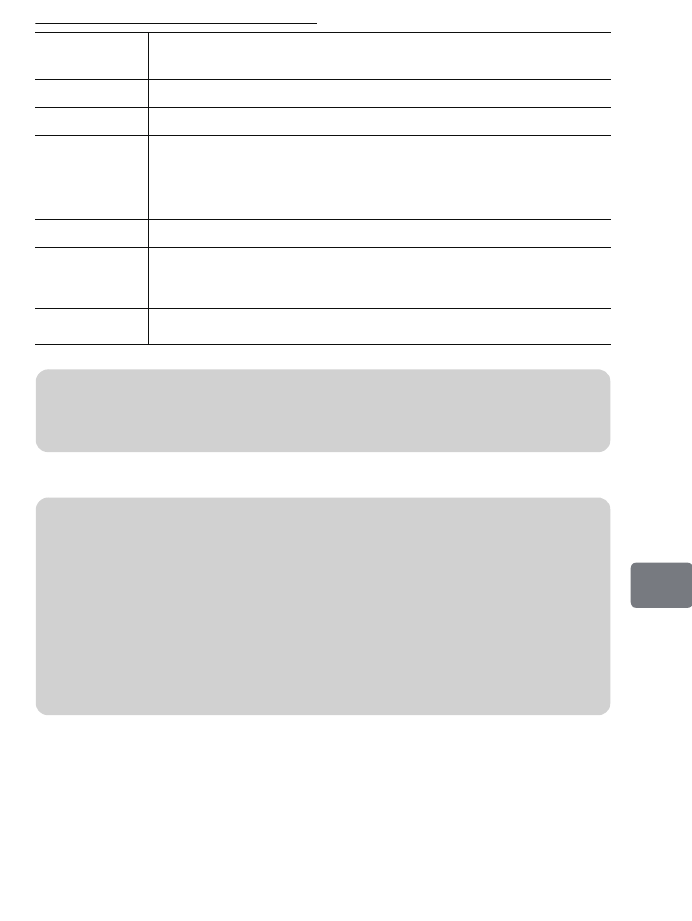
127
Connecting to Your PC
Macintosh
OS
Mac OS X v10.3.9, v10.4, v10.5
*The provided software cannot be used on a Mac OS X Server.
CPU
PowerPC G4 1 GHz or higher, PowerPC G5, Intel Core
Memory
256 MB or greater (512 MB or greater is recommended.)
HDD
The following free space is needed:
• At time of installing the software: Approx. 50 MB
• At time of disc creation: approx. 2 times or more that of the
capacity of the disc to be created
Graphic
At least 1024 × 768 pixels (full-color is recommended.)
USB
At least one or more USB 1.1 or 2.0 free ports are necessary.
(May not operate if the camcorder is connected through a USB
hub.)
Compatible
drive
SuperDrive mounted in Macintosh in standard
The slot-in type drive of Macintosh is not compatible with 8 cm discs (as
of August 2008). Be sure not to use this type of drive, since a disc inserted
by mistake cannot be removed.
Notes (Windows/Macintosh)
• You must have the administrator authority of the PC before installing
software.
• Operation is not guaranteed in the following cases:
– When connected via a USB hub
– When used on a custom-made PC
• Even if your PC satisfies the system requirements, operation malfunctions
and limitations in use may occur depending on the combinations of other
software and devices you are using.
DZ-HS903-803-US-Ea_IM_v01d05n02.p.book Page 127 Friday, September 12, 2008 8:22 PM


















