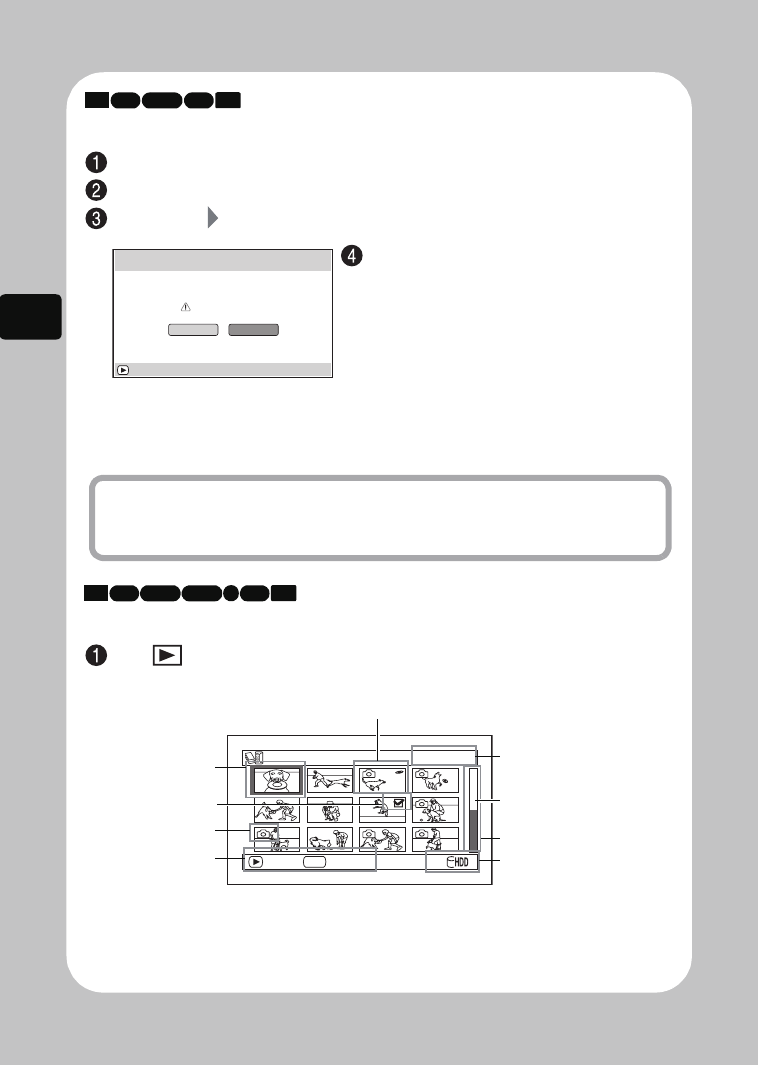
48
Viewing
Deleting the last recorded scene
Play back the last recorded scene (p.47).
Press MENU.
Select “Edit”
“Delete Scene”, then press the confirmation button.
Choosing and playing back a scene
Press while the media you want to play back is in record pause mode.
The scenes thumbnails appear on the disc navigation screen.
*1
The icon displayed represents a photo recorded that uses another Hitachi DVD camcorder
that can record photos on a DVD-RAM disc. (This DVD camcorder cannot record photos
on a DVD-RAM disc.)
HDD RAM -RW (VR) CARD+RW
YES NO
Delete scene?
ENTER
Delete Scene
Select “YES” by pressing d, then press the
confirmation button.
The scene will be deleted.
• To cancel deletion, select “NO” and
press the confirmation button or simply
press
C.
• After deleting or canceling deletion, the
camcorder will return to record pause
mode.
Hint
There is another playback method using the disc navigation screen (see
below). In this case, “Delete Scene” does not appear after pressing MENU.
HDD RAM
-RW (VR) R-RW (VF) CARD
+RW
001/014All Progra
m
s
PLAY
SELECT
PHOTO
Still image icon
*1
Operation guide
*2
Thumbnail
Current scene number/
Total number of scenes
Bar graph
Icon of HDD, DVD/
card type
*4
Currently
selected scene
Dub mark
Current page
position
*3
DZ-HS903-803-US-Ea_IM_v01d05n02.p.book Page 48 Friday, September 12, 2008 8:22 PM


















