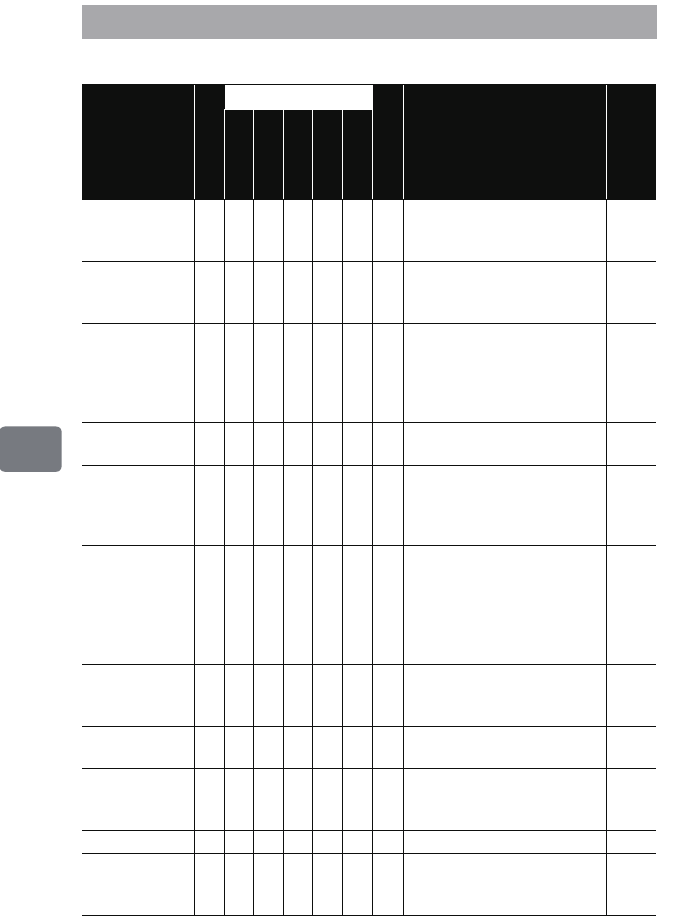
88
Editing
After pressing
MENU
on the disc navigation screen, you can use following functions.
Menu Items for the Disc Navigation
Function
HDD
DVD
Card
Contents Page
-RAM
-RW (VR mode)
-RW (VF mode)
-R
+RW
Editing zzz S
*1
You can delete unnecessary
scenes, combine scenes, or divide
one scene.
p.102
Applying
“Effect” settings
to movies
zzz
You can apply fade effect/skip
setting to a movie and alter still
images registered to thumbnails.
p.106
–108
Copying from a
DVD-RAM to a
card
z
You can copy photos recorded on
a DVD-RAM to a card set in the
camcorder. (Note that this
camcorder cannot record stills
on a DVD-RAM.)
p.109
Scene lock z
You can lock any scene so that it
will not be deleted by mistake.
p.110
Information
display
zzzzzzz
You can display information on
one scene or multiple scenes,
such as image quality, recording
time, etc.
p.111
Changing
Program/
Playlist title
zzz
You can change Program/
Playlist titles originally
automatically generated
according to date (and also time
and sequential number for
Playlist).
p.93
p.101
Creating a
playlist
zzz
You can create an original movie
by changing the playback order
of scenes.
p.96
Initialization zzzz zz
You can delete all data recorded
on the HDD/DVD/Card.
p.112
Protection zzz
You can protect the HDD or a
disc to prevent deletion or editing
by mistake.
p.113
Unprotection zzz
You can cancel the protection.
p.113
Remaining
display
(Capacity)
zzzzzzz
The remaining recordable movie
time or number of recordable
stills is displayed.
p.114
DZ-HS903-803-US-Ea_IM_v01d05n02.p.book Page 88 Friday, September 12, 2008 8:22 PM


















