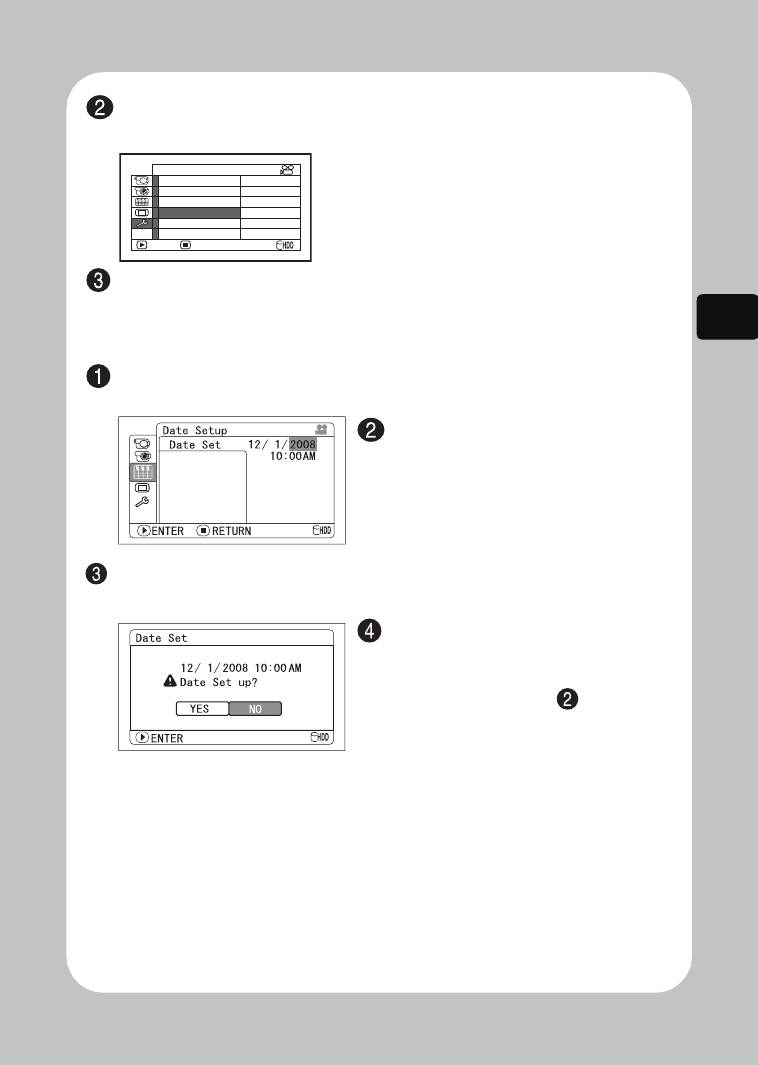
23
Let’s Get Started
Select “Language” by pressing f/e, then press c (or the confirmation
button).
Choose the desired language by pressing d/c, then press the confirmation
button.
Setting the date and time
Press MENU, then select “Date Setup” by pressing f/e.
Then press c to select “Date Set” and press c again.
Press the confirmation button.
The confirmation screen appears.
Language
Eng l i sh
Auto
ENTER RETURN
Off
On
On
Power Save
Beep
Demo Mode
Reset
Record LED
Initial Setup
Select each item by pressing d/c and
set the correct value by pressing f/e.
• Repeat this step until year, month,
date, hour, minute, and AM/PM are
correctly set.
Press d to select “YES”, then press the
confirmation button to confirm.
• If you select “NO” and press
e, the
screen returns to step .
DZ-HS903-803-US-Ea_IM_v01d05n02.p.book Page 23 Friday, September 12, 2008 8:22 PM


















