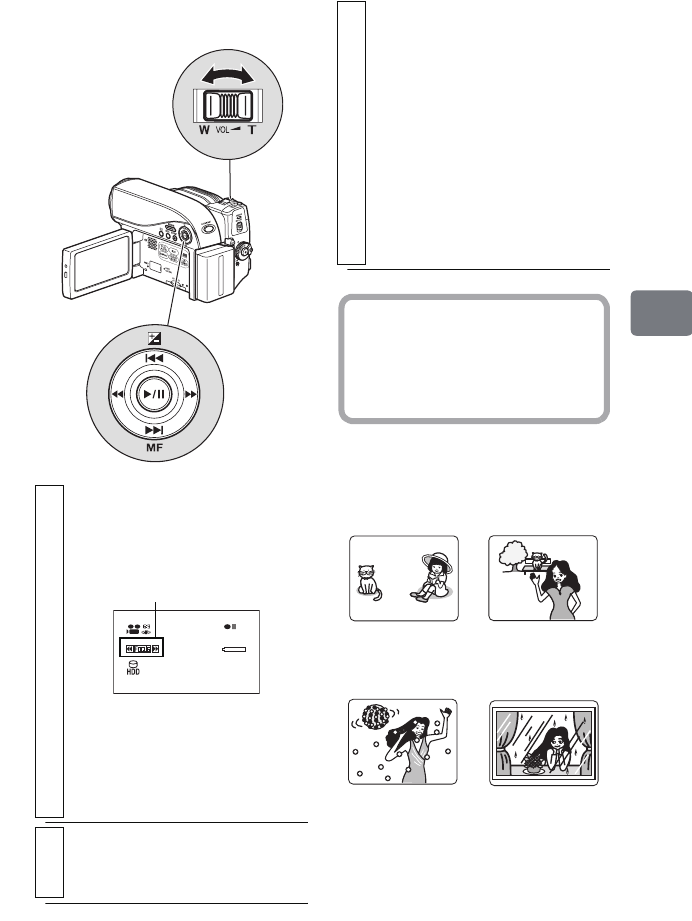
65
Various Recording Techniques
How to focus manually
Difficult auto focus
conditions
1
During record pause or recording,
press e (MF).
The Focus icon appears in the
LCD monitor.
• Focusing switches between
Manual Focus and Auto Focus
each time e (MF) is pressed.
The icon is displayed only
during manual focusing.
2
Push the zoom lever toward the T
(telephoto) side to magnify the
subject.
30MIN
0:00:00
REM
FINE
8:00AM
12/ 1/2008
Manual focus icon
3
Adjust the focus by pressing d/
c.
• When the power is turned off,
the camcorder returns to auto
focus.
• To manually adjust the focus,
always magnify the subject as
in step 2. When the focus is
adjusted for wide-angle
zooming, the focus may
become blurred if you switch
to telephoto zooming.
Hint
If you wish to adjust exposure
while focusing manually, press
f. To return to manual focusing,
press e.
Subjects are not
in the center of
the frame
Subjects that
are both near
and far
Subjects lit by a
neon sign or spot
light which glares
or emits strong
light
Subjects behind
glass covered
with water
droplets or dirt
DZ-HS903-803-US-Ea_IM_v01d05n02.p.book Page 65 Friday, September 12, 2008 8:22 PM


















