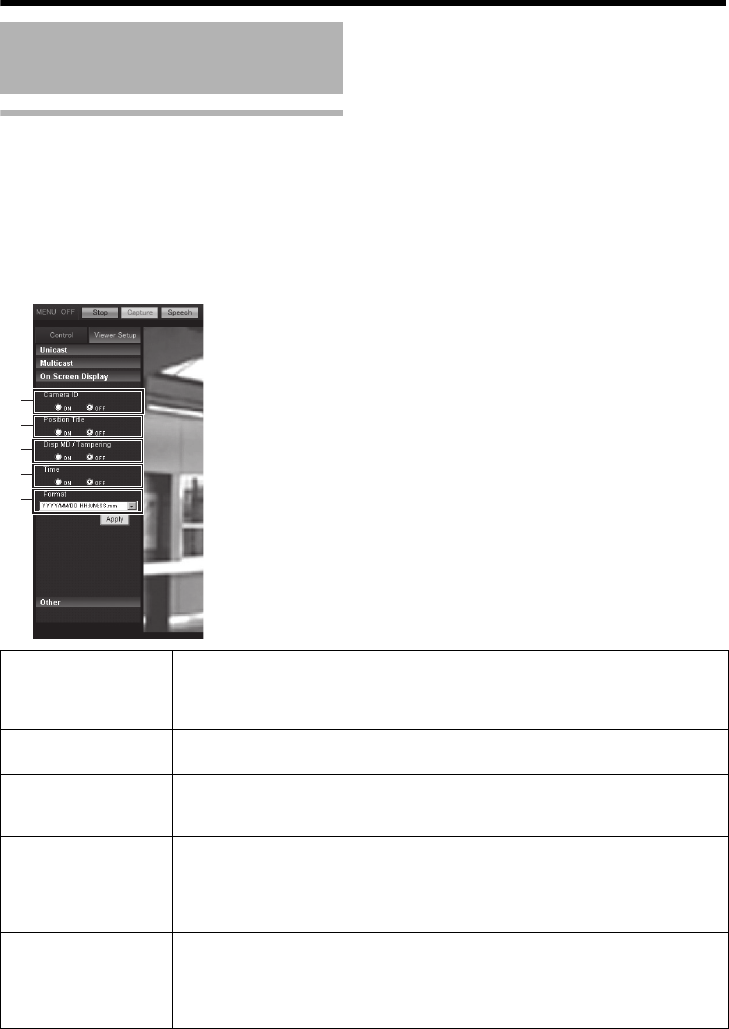
112
Operations
On Screen Display Settings
Sets a display item on the viewer screen.
An image is overlaid by characters on the Built-in Viewer.
This page can be used during access using AadminB or AoperatorB.
● When the Control Menu is open, click [Viewer Setup] to switch to the Viewer Setup Menu.
● Click [On Screen Display] to open the Settings screen.
● When you click the [Apply] button, the current settings are made valid on the viewer and they are
stored in the computer.
* The [Set values] in bold letters are factory defaults.
Built-in Viewer Operations
(continued)
B
C
A
E
D
Ⅵ On Screen Display
A
Camera ID When turned ON, the [Camera ID] is displayed at the top of the screen.
You can set the
[Camera ID] from the camera's [Basic Setting2] or [Camera]
Page. (A Page 15, 18)
[Set values: ON, OFF]
B Position Title When turned ON, the position title is displayed in the lower right of the screen.
[Set values: ON, OFF]
C Disp MD /
Tampering
When you turn the Motion or Tampering Detection AONB, the image display
frame is shown in red.
[Set values: ON, OFF]
D Time Turn the [Time] AONB to display the time.
The time is displayed at the right bottom position of the screen.
The clock time contained in the JPEG data or stream data is displayed.
*
Stream data: Stream data encoded with H.264 Baseline, H.264 High, or MPEG-4.
[Set values: ON, OFF]
E Format
Selects a time display format. YYYY, MM and DD denote the year, month and
days. HH, MM and SS are hours, minutes and seconds. "mm" is 1/100 seconds.
[Set values: YYYY/MM/DD HH:MM:SS.mm, YYYY/MM/DD HH:MM:SS,
DD/MM/YYYY HH:MM:SS, MM/DD/YYYY HH:MM:SS, MM/DD
HH:MM:SS, HH:MM:SS, HH:MM]


















