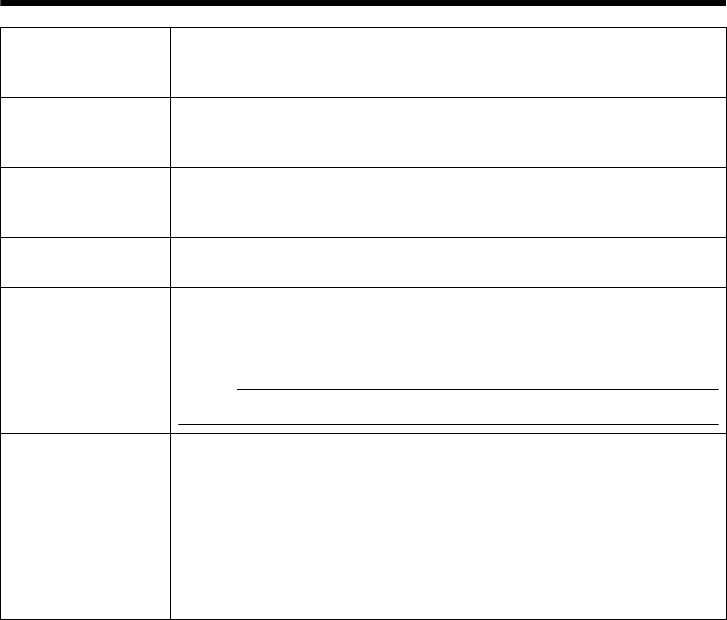
39
* The [Set values] in bold letters are factory defaults.
F Action Position
Number
For setting the position number to move to when [Action] item A is set to
"Position".
[Set values: 0 to 19]
F Audio File For selecting the file number to play when [Action] item A is set to "Play
Audio".
[Set values: 1 to 5]
F Trigger Position
Number
For setting the position number to move to when [1st Trigger] item B is set to
"Position".
[Set values: 0 to 19]
F Time Time : Executes an action at the time you have entered.
[Set values: 00H00M-23H59M]
F Day/Night
(VN-H37U/
H237VPU/H57U/
H257U/H257VPU/
H157WPU only)
Color : Executes an action when the image changes from Black and White
to color.
Black and White: Executes an action when the image changes from color to
Black and White.
Memo:
● This function is valid only for models with Day and Night.
G Time Filter Sets the alarm action in each day of week, and sets the corresponding time
of the day.
Applicable day of week:Sunday, Monday, Tuesday, Wednesday, Thursday,
Friday, Saturday
Alarm action : Unmask All
Mask All
Unmask Span
Mask Span
Applicable time period: Specify the alarm start and end times.


















