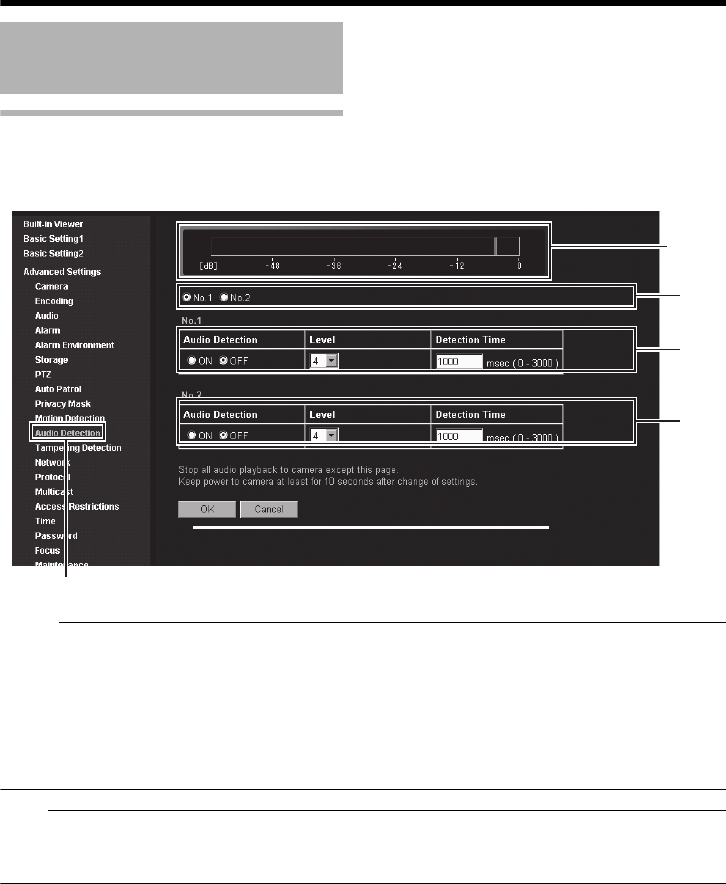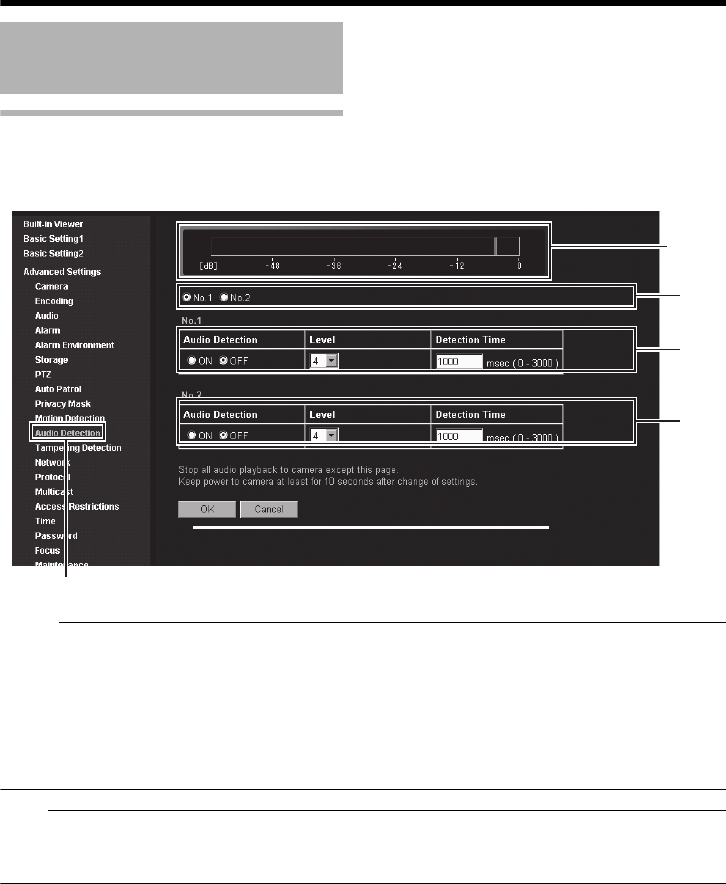
56
Internet Explorer Setting
Audio Detection Page
(VN-H57U/H257U/H257VPU/H157WPU only)
This page sets the audio detection.
This page can be used during access using "admin" or "operator".
Memo:
● The meter turns green when below the detection level threshold, and turns red when above the
detection level threshold.
● Press the [OK] button to enable the new settings. settings (except for the selection for A)
●
If the [OK] button is pressed upon entering an invalid value, a warning message will appear and the entry
will be denied. Press the [Cancel] button to restore the invalid entry to its previous value. When you press
the [Cancel] button, other entries that you changed will also be restored to their previous values.
● After audio has been detected, if the audio level is below the detection level threshold for 5 seconds
or more, the camera returns to non-detection status.
Note:
● If the audio driver is not installed on your computer, audio detection does not function.
● When [Tampering Detection] or [Motion Detection] is set to AONB, the audio detection function
cannot be used.
Settings (continued)
A
B
C
Click [Advanced Settings] and [Audio Detection].
Peak
meter