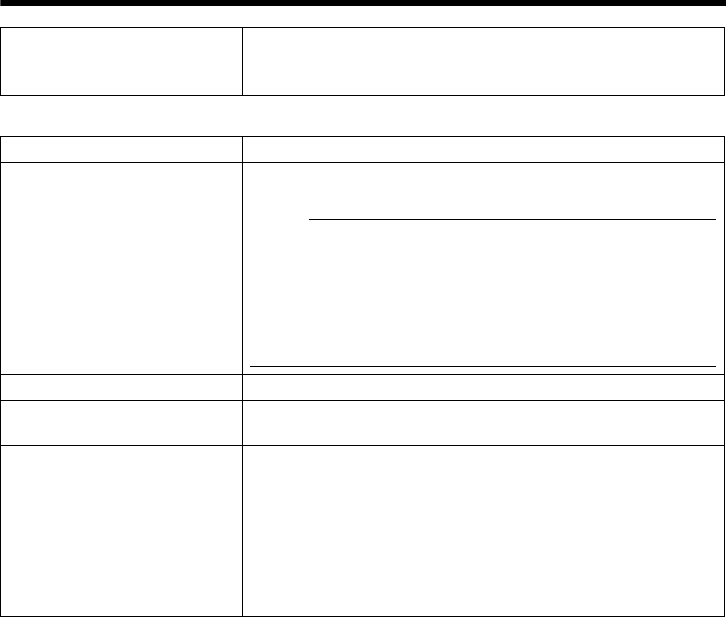
43
If A Storage Mode is set to "FTP Record", FTP Record options will be displayed.
* The [Set values] in bold letters are factory defaults.
A Storage Mode Selects a storage mode. Depending on the selected storage
mode, B options vary.
[Set values: OFF, FTP Record]
B FTP Server Sets an IP address of FTP server or FQDN.
C Path Sets a path name. If the [Path] is left blank, the FTP transfer is
made to the home directory of FTP server.
Memo:
● To make an FTP transfer to a directory locating under the
home directory:
Sets the directory name in the [Path] field.
Separate directories by delimiter A/B from each other.
Example: subdir1/subdir2
● If A/B is set at the beginning of directory name, the destination
directory of FTP transfer depends on the FTP server.
D User Name Enters a user name.
E Password Enters a password. When a user name is specified, A******B will
be displayed.
F FTP Record Mode Sets an FTP recording mode.
Depending on the selected FTP record mode, G options vary.
Constant : Transfers JPEG images to the FTP server at each
specified time.
Alarm : Transfers JPEG images around the time when the specified
conditions are met to the FTP server.
Constant+Alarm : Enables both Constant and Alarm.
[Set values: Constant, Alarm, Constant+Alarm]


















