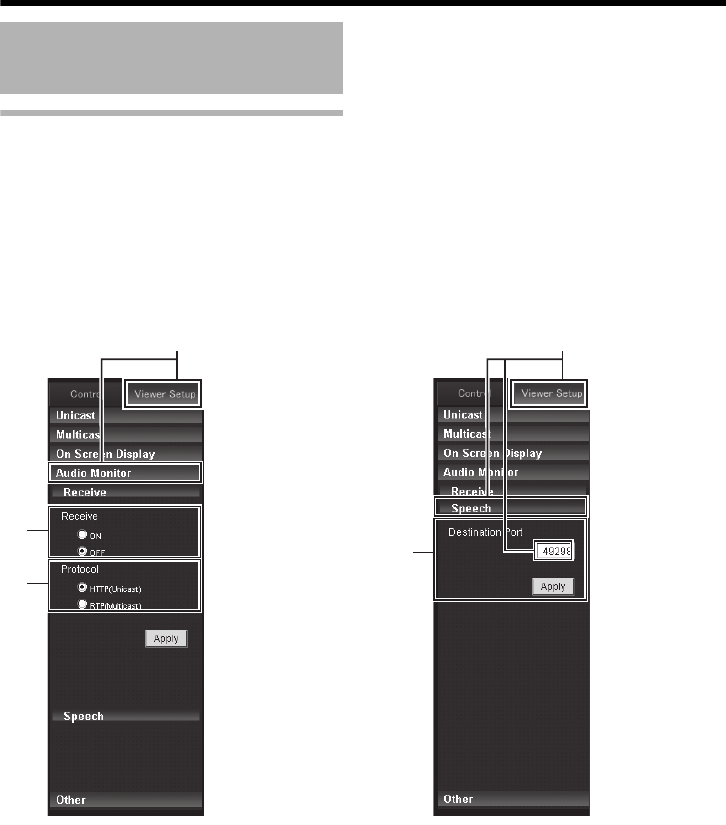
118
Operations
Settings related to Audio Monitor
(VN-H57U/H257U/H257VPU/H157WPU only)
This is used to make settings related to sending and receiving audio via the Built-in Viewer.
● This page can be used during access using "admin" or "operator".
● To use this, the password for the user name "operator" must be set. (A Page 72)
● If another menu is displayed, click [Viewer Settings] to switch.
● Click on each menu bar at the left of the screen to open the corresponding setting menu.
● When you press the [Apply] button, the setting is enabled in the viewer and saved to your computer.
Built-in Viewer Operations
(continued)
A
B
A
Ⅵ Receive Ⅵ Speech
Click here. Click here.


















