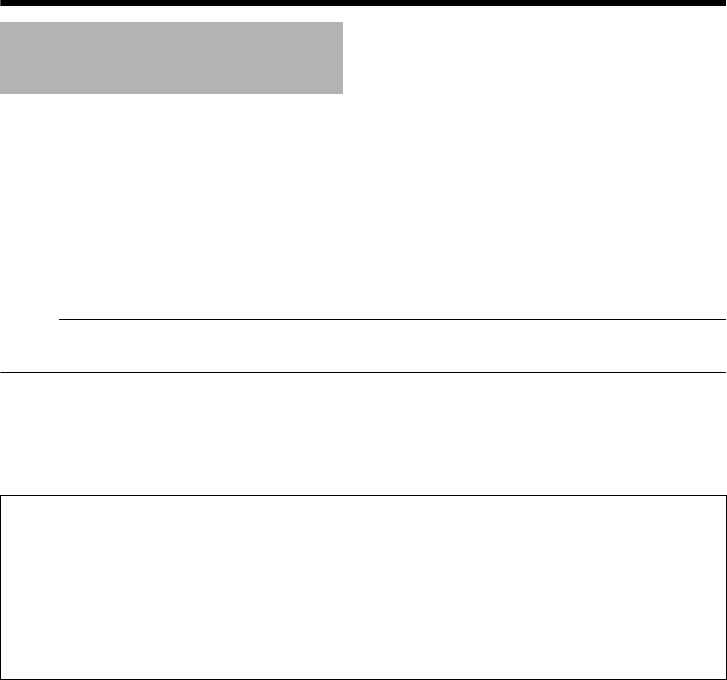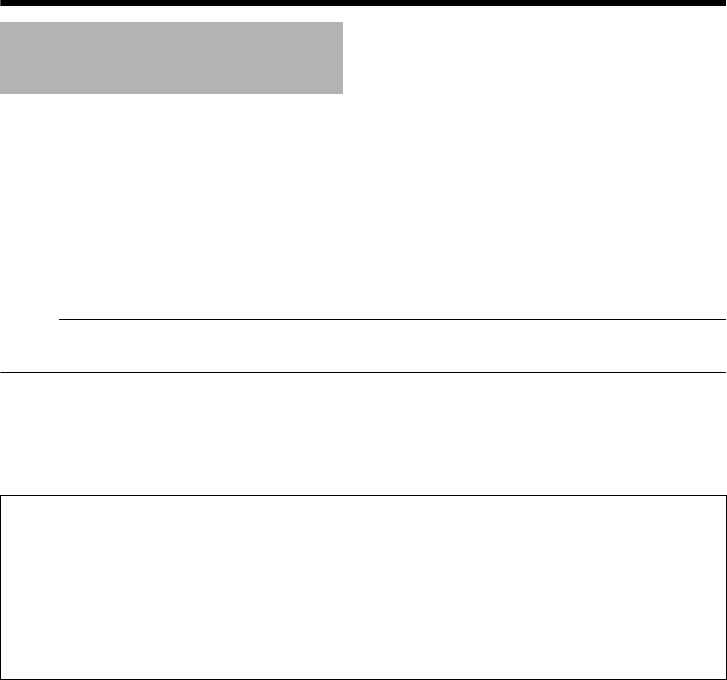
98
Operations
The camera has the Built-in Viewer.
Enter the IP address of camera in the address bar of Internet Explorer. The Built-in Viewer allows
H.264/JPEG/MPEG-4 data monitoring and digital PTZ operations.
ⅥWhen you are using the JPEG data compression, you can display a series of still images and record
still images.
ⅥAudio can be sent and received via the Built-in Viewer. (This function is only available on VN-H57U/
H257U/H257VPU/H157WPU.)
ⅥYou can operate PTZ (Pan, Tilt, Zoom) function using a mouse.
● If you click the mouse on the screen, the clicked spot will be the center of the display area.
● You can manipulate zooming by rotating the mouse wheel.
Memo:
● The first time you display the Built-in Viewer in Internet Explorer, the viewer will be installed on the
computer.
ࡗScreen Configuration (APage 99)
ࡗPicture Quality Setting (APage 101)
ࡗPTZ Settings (APage 104)
ࡗPTZ Control (APage 106)
ࡗUnicast Settings (APage 108)
ࡗMulticast Settings (APage 110)
ࡗOn Screen Display Settings (APage 112)
ࡗSettings related to Audio Monitor
(APage 118)
ࡗOther Setting (APage 120)
ࡗExiting the Built-in Viewer (APage 121)
Built-in Viewer Operations
If the display or configuration of the open window appears strange, check the computer
settings as follows:
A Select [Start] - [Control Panel] - [Appearance and Personalization]
B Select [Display] - [Adjust screen resolution]
C Check that [Resolution] is set to [Monitor size (recommended)].
D Otherwise, change the setting to [Monitor size (recommended)] and press the [OK] button.
E In [Display Settings], press the [Keep changes] button.