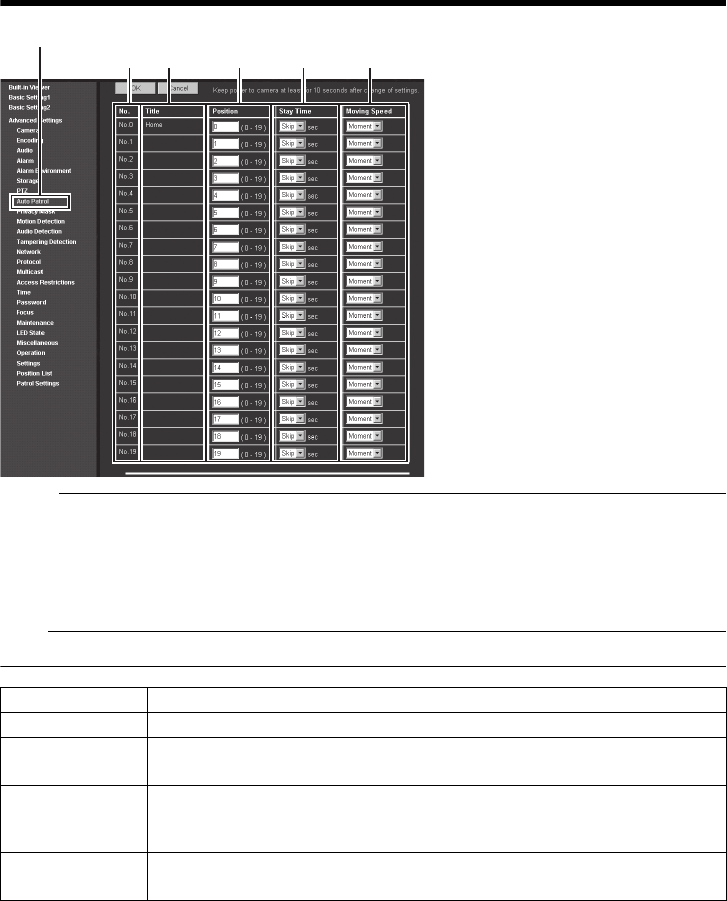
51
Memo:
● Register the position in [PTZ Settings] of Built-in Viewer. (A Page 105)
● Press the [OK] button to enable the new settings.
● If the [OK] button is pressed upon entering an invalid value, a warning message will appear and the
entry will be denied. Press the [Cancel] button to restore the invalid entry to the value before the
change was made. If you press the [Cancel] button, other changed items will also be restored to the
values before the change was made.
Note:
● You can use the Digital PTZ for frame sizes 640 x 360 and 640 x 480 only. (A Page 17)
* The [Set values] in bold letters are factory defaults.
AB C D E
Click [Advanced Settings] and [Auto Patrol].
A No. Switches camera images in sequence from No.0 to No.19.
B Title Shows the title of position.
C Position Sets a sequence of position numbers where the camera moves.
[Set values: 0 to 19]
D Stay Time Sets a time interval to display the image of the respective position. (in seconds)
Select "Skip" for positions that you do not want to display by Auto Patrol.
[Set values: Skip, 10, 20, 30, 45, 60, 120] sec
E Moving Speed Set a movement speed to the target position.
[Set values: Moment, Low, Mid, High]


















