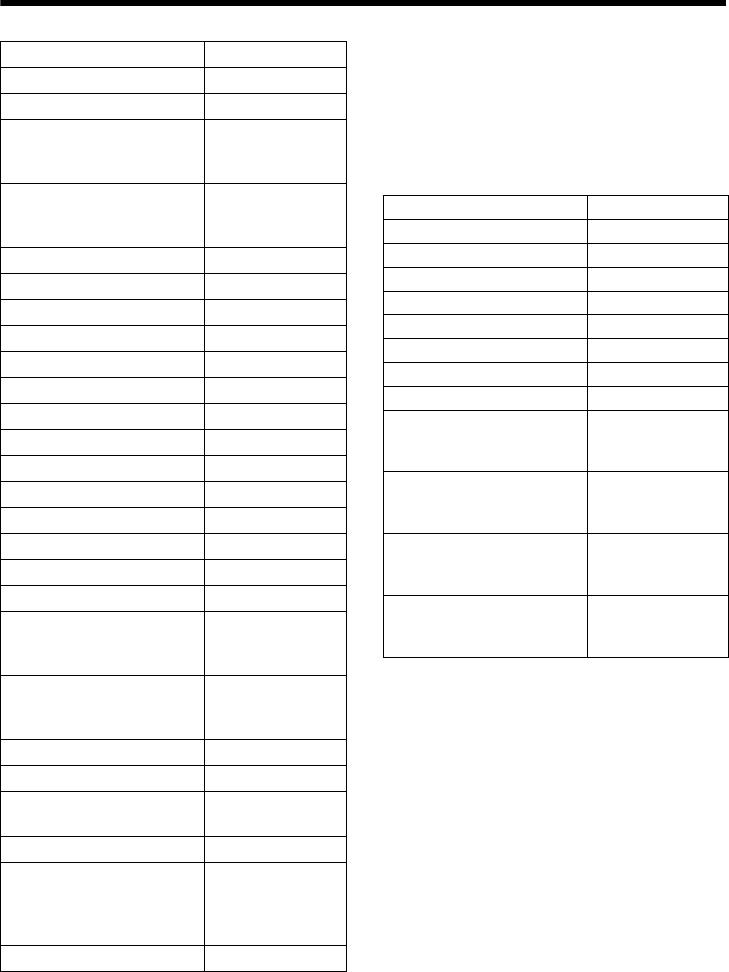
83
Ⅵ Alarm Page (A Page 35)
*1:If Action is set to "Position"
*2:If Action is set to "Mail Settings"
*3:If Action is set to "TCP Data"
*4:If Action is set to "UDP Data"
*5:If Action is set to "Audio Playback"
*6:If Action is set to "Pin Output1 Make", "Pin
Output1 Break", "Pin Output2 Make" or "Pin
Output2 Break"
*7: If Action is set to "Switch Scene File"
*8:If 1st Trigger is set to "Position"
*9:If 1st Trigger is set to "Time"
*10:If 1st Trigger is set to Black & White mode
Ⅵ Alarm Environment Page (A Page 40)
Item Factory Defaults
Action Disable
1st Trigger Pin Input1 Make
Max. Interval
(VN-H57U/H257U/
H257VPU/H157WPU only)
–
2nd Trigger
(VN-H57U/H257U/
H257VPU/H157WPU only)
Disable
Action Position Number
*1
–
Mail Settings
*2
Unset
Mail Address
*2
–
Mail Text
*2
–
Attachment JPEG
*2
–
Encoder
*2
–
TCP IP Address
*3
–
TCP Port Number
*3
–
TCP Data
*3
–
Attachment JPEG
*3
–
Encoder
*3
–
UDP IP Address
*4
–
UDP Port Number
*4
–
UDP Data
*4
–
Audio File
*5
(VN-H57U/H257U/
H257VPU/H157WPU only)
–
Duration
*6
(VN-H57U/H257U/
H257VPU/H157WPU only)
–
Switch Scene File
*7
General
Trigger Position Number
*8
–
Easy Day/Night
(VN-H137U/H237U only)
Color
Time
*9
–
Day/Night
*10
(VN-H37U/H57U/H257U/
H237VPU/H257VPU/
H157WPU only)
Color
Time Filter Unmask All
Item Factory Defaults
SMTP Server 0.0.0.0
Port Number 25
Send Mail Address –
POP before SMTP Disable
POP Server 0.0.0.0
Port Number 110
User Name –
Password –
Duration Output 1
(VN-H57U/H257U/
H257VPU/H157WPU only)
1000 msec
Duration Output 2
(VN-H57U/H257U/
H257VPU/H157WPU only)
1000 msec
Manual Output Output 1
(VN-H57U/H257U/
H257VPU/H157WPU only)
Make, Break
Manual Output Output 2
(VN-H57U/H257U/
H257VPU/H157WPU only)
Make, Break


















