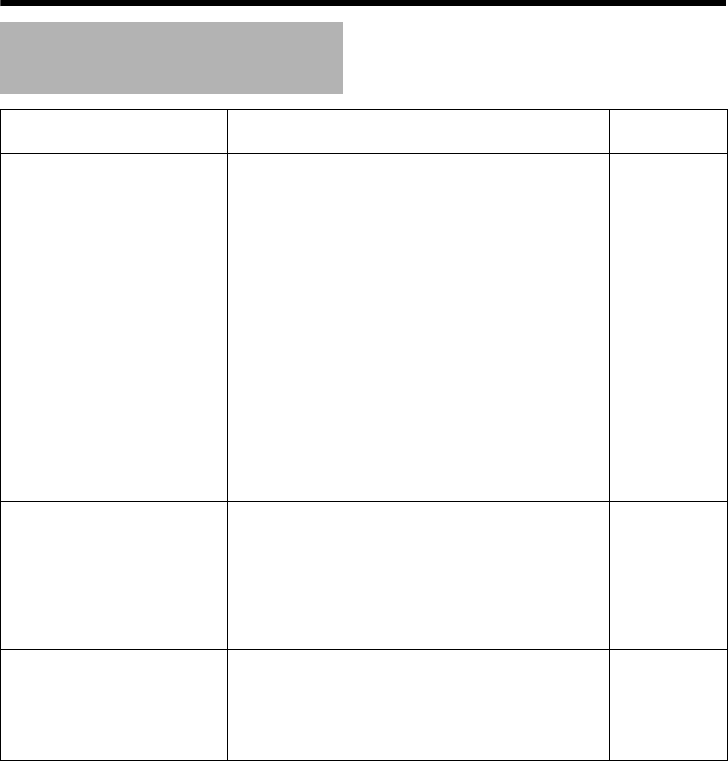
124
Others
Troubleshooting (continued)
Symptom Possible Causes and Actions Taken
Reference
Page
I cannot receive an alarm via
TCP/UDP.
● Multicast streaming may be blocked by the
Windows 7 Firewalls. In that case, you can go
through the firewalls as follows.
A Select [Start] - [Control Panel] - [System and
Security].
B Open [Check firewall status] under [Windows
Firewall].
C Open the [Advanced] menu and select
[Inbound Rules] - [New Rule].
D In [New Inbound Rule Wizard], select AportB
in [Rule type].
E In [Protocols and Ports], enter the port
number for ASpecific local portsB.
F Selects AAllow the connectionB in [Actions].
G Selects applicable conditions in [Profile].
H Register an arbitrary character string for the
ANameB in [Name].
A Page 100
Multicast videos do not play. If your computer has multiple network cards, disable
the network cards to which the camera is not
connected.
You can perform this as follows.
A Select [Start] - [Network Connections].
B Right-click on the connection(s) not used for
the camera, and select "Disable".
A Page 100
Videos set to be exported are
not saved to my computer.
When using Windows 7 or Windows Vista for your
OS, run Internet Explorer as an administrator.
You can perform this as follows.
A Right-click Internet Explorer.
B Select [Run as administrator].


















