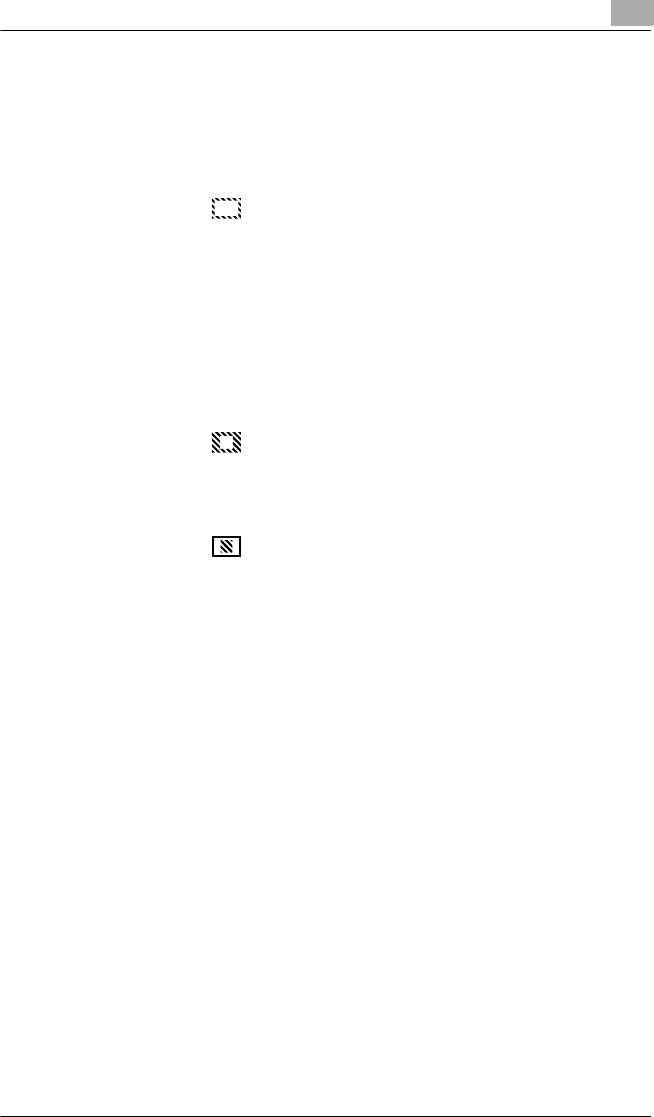
General Information
3
29
4. Masking Key: When pressed, this key rotates from OFF to the Auto,
Trimming or Masking functions.
Each time this key is pressed, selection is switched in
order of "OFF
→
Auto Masking
→
Manual Trimming
→
Manual Masking
→
OFF."
Auto Masking:
The Auto Masking function will omit the frame
(non-image area) of a printed film image.
• The previous Centering/Fit setting is applied when-
ever ON is selected from the OFF state.
• If OFF is selected from the ON state, Centering/Fit
is disabled.
* Auto Masking is not applicable with the Masking or
Trimming settings.
Trimming:
When ON is selected, the image is printed
(scanned) with the non-image area (frame) auto-
matically masked.
Masking:
Prints only the image outside of the area that is de-
fined on the Screen.
• If Trimming is selected from the OFF state, the pre-
viously entered settings for Centering/Fit and Man-
ual Masking are applied.
• From Trimming, when Masking is selected, the
Centering/Fit setting is disabled and the previous
settings for the Masking area are applied.
• The manual masking area will be cancelled when-
ever OFF is selected from the Masking state.
* Neither Trimming nor Masking are available through
the Auto Masking function.
* Trimming and Masking cannot be set when the
Scanner is connected to the PC.
5. Print Mode Key: Allows you to fine tune the image quality of the print ac-
cording to the original being used. Rotate between
Text, Fine and Photo with every press of this key.
Text: For use with text images.
Fine: For use with lower grades of film.
Photo: For use with photo images.


















