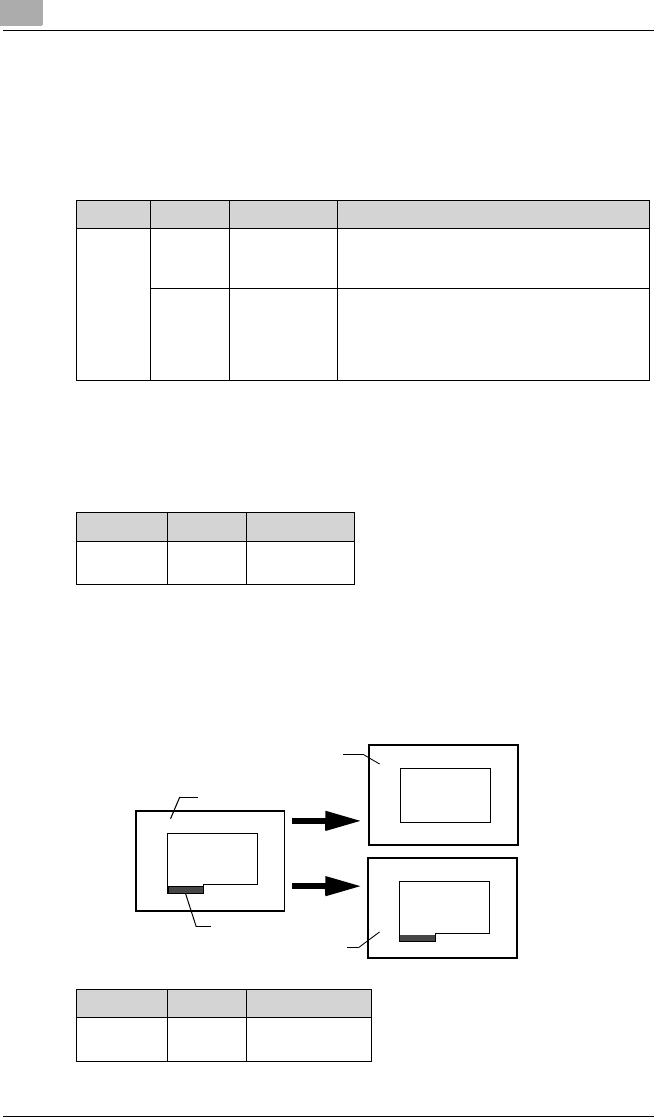
6
Function Mode and Adjustment
90
6.6 y mode Operations
6.6.1 y2: Auto Paper Source Switching
Allows you to specify the paper source when same size paper is loaded
into the both paper feeding tray and paper feeding cassette.
6.6.2 y3: Auto Film Format Select Print
Selects the function which rotates 90 degrees and prints a screen image.
When only the landscape paper is set to the printer, the portrait screen
image can be printed on the landscape paper by this setting.
6.6.3 y5: Memo Image Masking
If film with a memo image on it at the bottom of its frame is scanned with
Auto Masking enabled, the memo image is erased by Auto Masking.
In this case, setting y5 to the ON (d1) position will prevent the memo
image from being masked.
Display setting Function Function
y2 *d0 Auto switching Printing continues by automatically switching to
the remaining paper source after paper in the
specified paper source runs out.
d1 Disabling
Auto Switching
A paper empty mode occurs and printing ceases
after paper in the specified paper source runs
out. The paper source must be refilled or the
paper source must be switched by pressing the
Size Selection Key in order to resume printing.
Display setting Function
y3 *d0
d1
Disable
Enable
Display setting Function
y5 *d0
d1
OFF
ON
OFF
Screen
Paper
A
Memo Image
A
ON
Paper
A


















