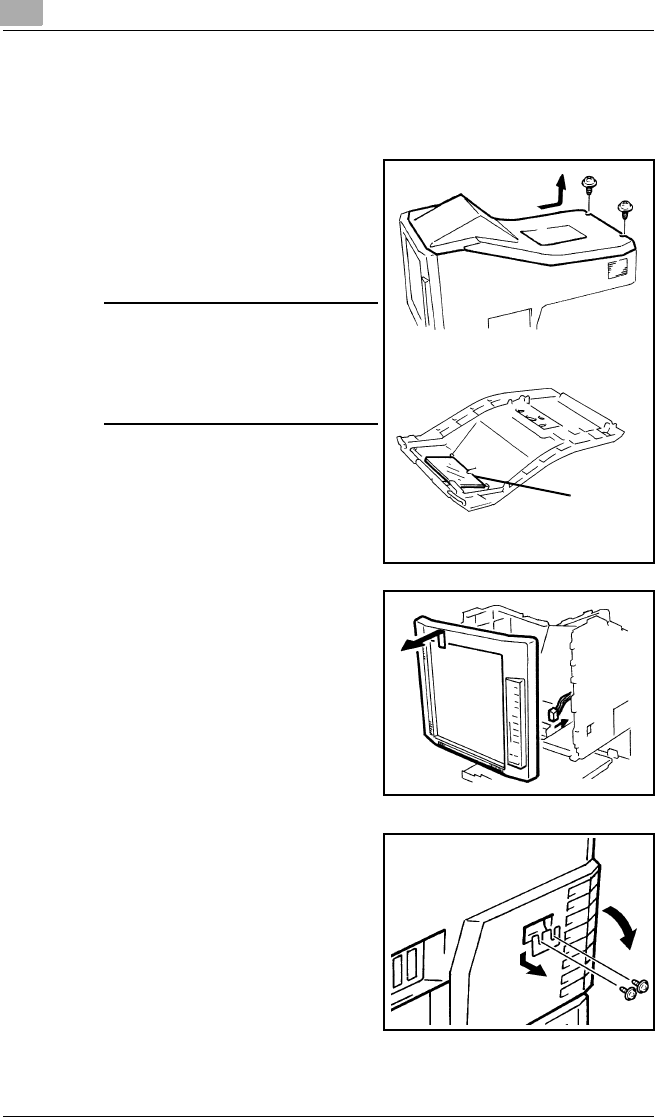
5
Disassembly and Cleaning
62
5.4 Disassembly and Cleaning Procedure
5.4.1 Removal of the Outer Covers
1
Remove the two screws and then
slide the Optical Cover to the rear
side of the machine.
Then holding up the rear side of
the Optical Cover and remove it.
NOTE:
Mirror is fitted to the back side of
the Optical Cover. Using care
not to touch or damage this mir-
ror, place the Optical Cover
upside down.
2
Holding up and remove the
Screen Frame and then
disconnect the connector of the
Control Panel Board.
3
Remove the stopper from the
Right Cover and then open the
Right Cover.
Mirror


















