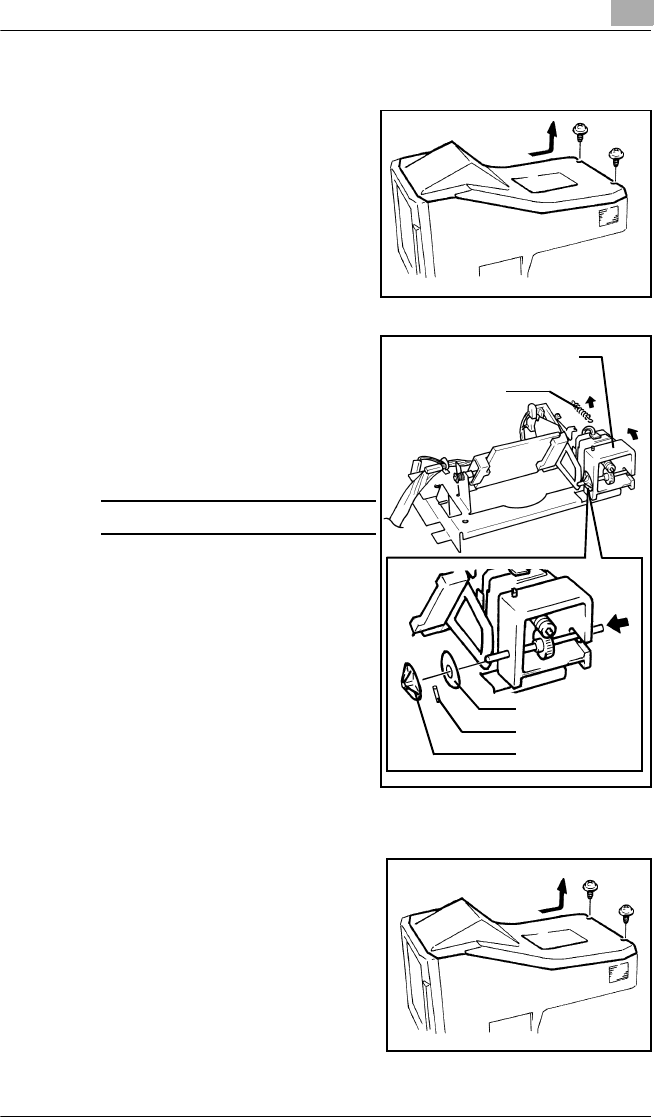
Disassembly and Cleaning
5
73
5.4.10 Replacing Scan Motor bushing and friction plate
1
Remove the Optical Cover.
(2 screws)
2
Tilt the Scan Motor Assy in the
direction of the arrow and,
pressing the shaft in the direction
of the arrow, re-move the bushing
and then peel the friction plate off
the Scan Motor Assy.
NOTE:
Do not lose the pin.
5.4.11 Replacing the Fuse of the Power Unit
1
Remove the Optical Cover.
(2 screws)
friction plate
Pin
bushing
spring
Scan Motor


















