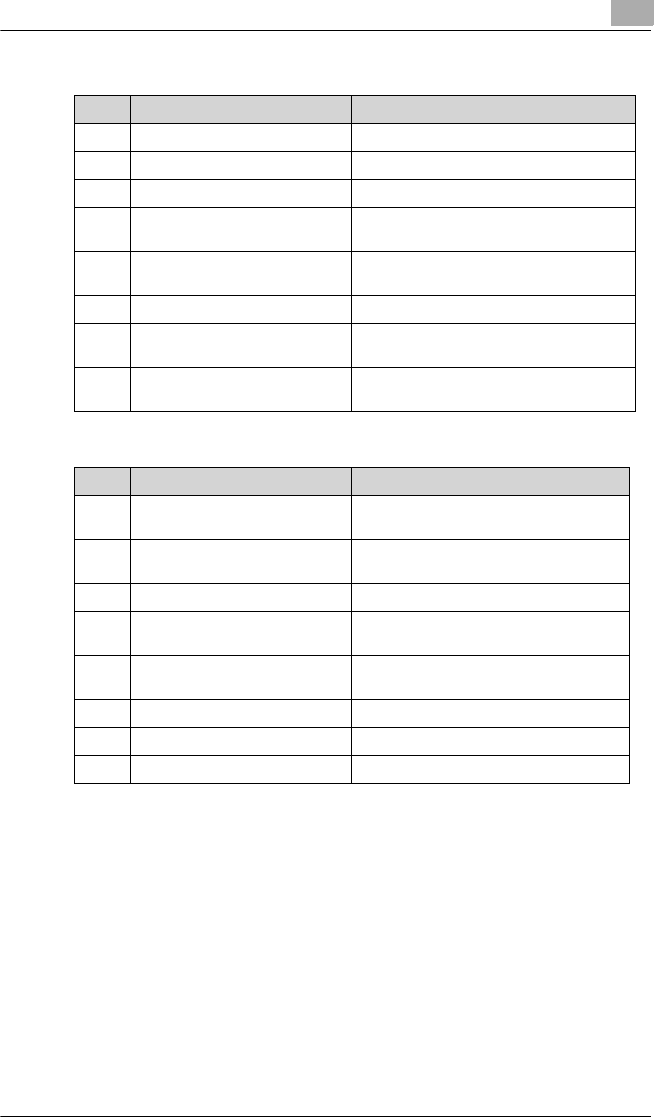
Function Mode and Adjustment
6
81
6.3.4 F mode (machine operation checks)
6.3.5 b mode (machine operation checks)
No. Function Contents
F1 ROM Version Check Displays the present ROM version.
F2 Total Scan Counter Displays the number of times of total scan.
F3 Total Print Counter Displays total print number of sheets.
F4 Counter Clear Clears the number of times of total scan,
and print number of sheets.
F5 LED Check
(Control Panel)
Lights up all the LEDs on the Control Panel
for 2 sec.
F6 for Factory use Do not use in field.
F7 Projection Lamp Voltage
Adjustment
Makes adjustment of the Projection Lamp
(LA1) reference voltage.
F8 Reset the Setting Data Function mode setting value and job
program are reset to the default value.
No. Function Contents
b1 Scan Table Unit drive check Moves the Scan Table into reader and
scan position.
b2 Scan Mirror operation check Moves the Scan Mirror into reader and
scan position.
b3 for Factory use Do not use in field.
b4 Prism Rotation drive check Checks an operation of Auto Image
Rotation Motor.
b5 Single Scan function check Turn the machine in the single scan
operation.
b6 Shading Correction Performs the Shading Correction.
b7 Test Print Performs the Test Print of the Printer.
b8 for Factory use Do not use in field.


















