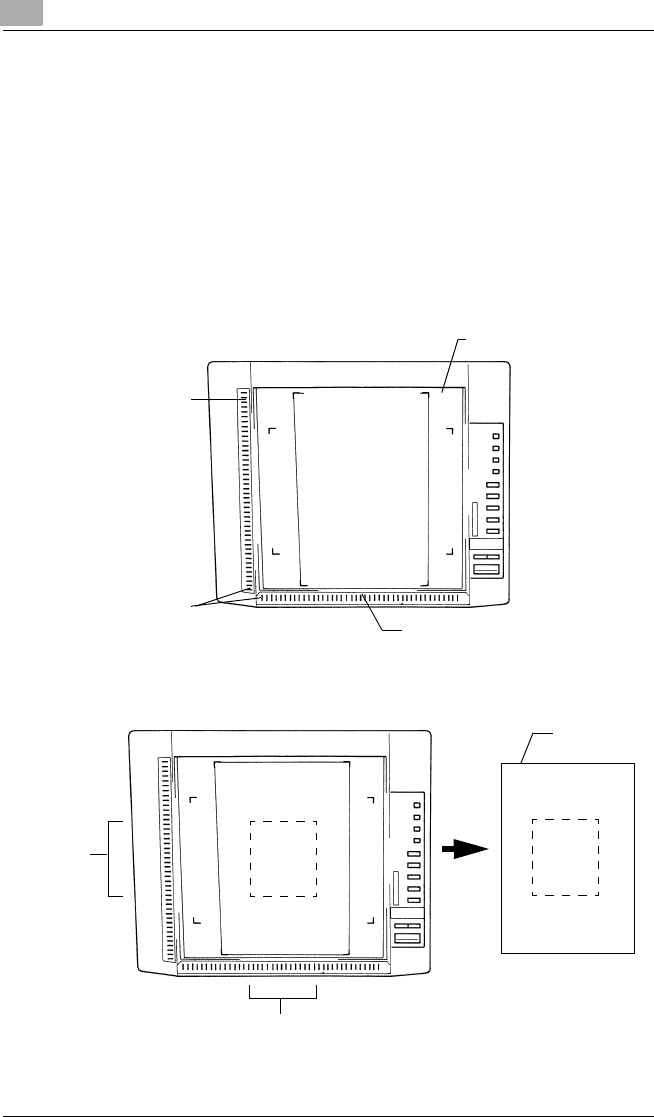
4
Mechanical and Electrical
56
4.8 Manual Frame Masking
The machine makes a print of the area of image on the Screen defined
with the Manual Masking Panels.
The print area is defined independently in the vertical direction and
horizontal direction. If none is specified, the machine makes a normal
print.
There are 42 LEDs/switches laid out both in the horizontal as well as
vertical direction. Two Clear Buttons are placed; one at the bottom of the
vertical row of LEDs/switches and the other on the left end of the
horizontal row of LEDs/switches.
The machine makes a print of only the image area defined with the
LED/Switches.
LED/switches
Clear Button
Screen
LED/switches
ABCD
EFGH
IJ KL
MN O P
Print Area
Print Area
Paper
FG
JK


















