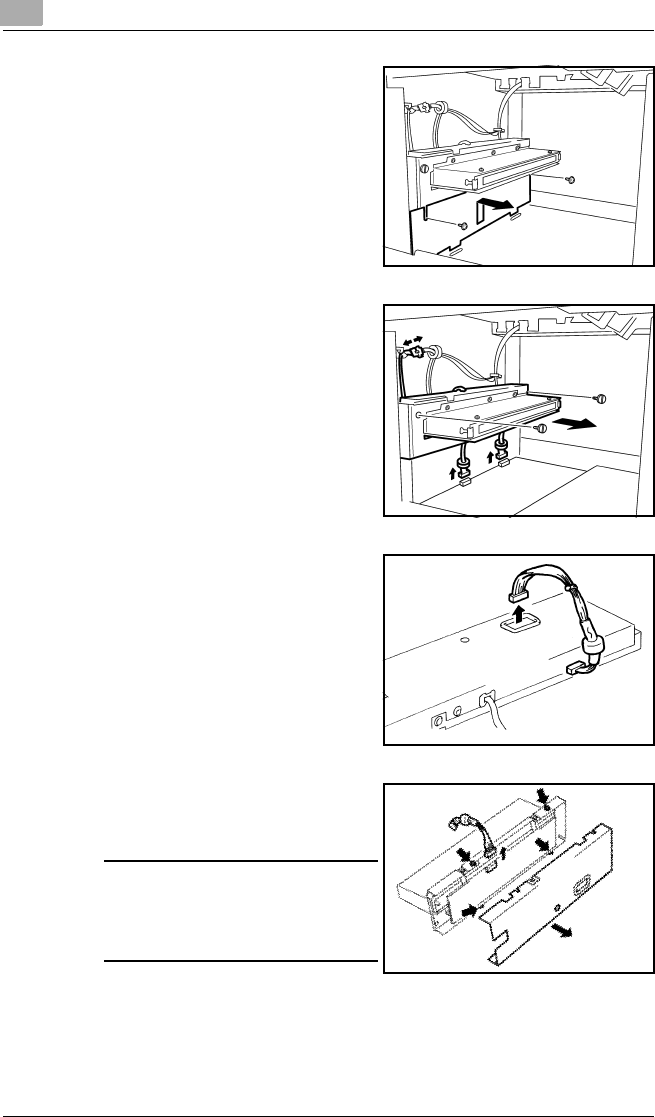
5
Disassembly and Cleaning
70
3
Remove the CCD Assy Lower
Plate.
(2 screws)
4
Remove the CCD Assy.
(two shoulder screws, Three
connectors)
5
Unplug connector from the CCD
Assy.
6
Remove the CCD Assy Cover.
(loosen the four screws)
NOTE:
After the CCD Assy has been
mounted, make the shading cor-
rection (b6) by following the pro-
cedure given on page 104.


















