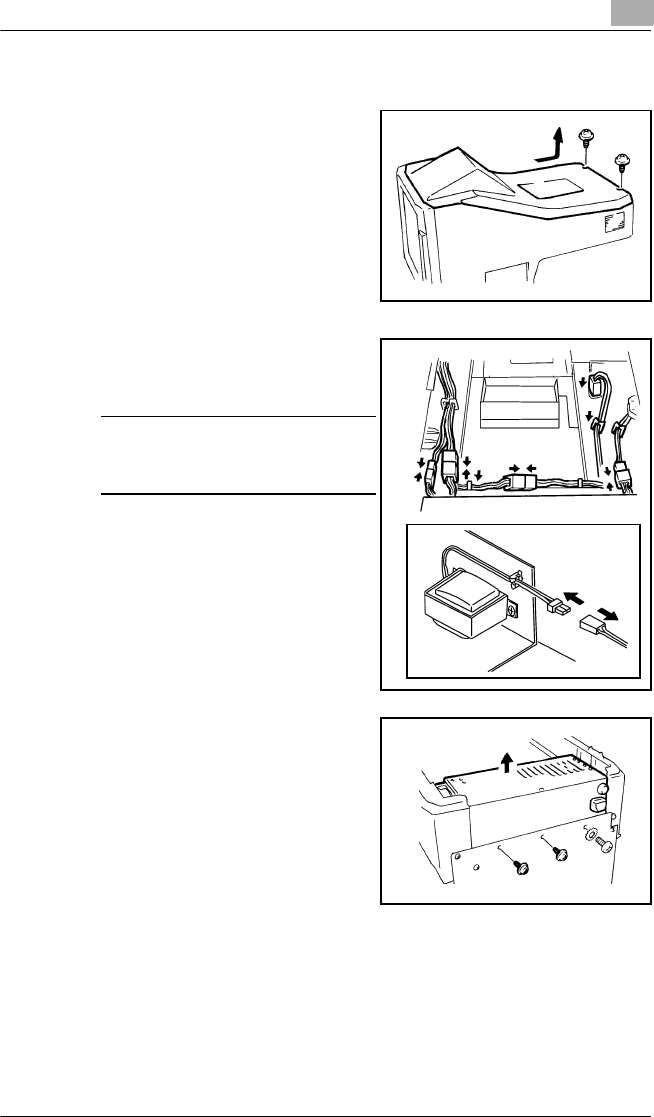
Disassembly and Cleaning
5
71
5.4.8 Removal of the Power Unit
1
Remove the Optical Cover.
(2 screws)
2
Disconnect the five Connectors of
the Power Unit from the machine.
NOTE:
For 220-240V area, disconnect
the 2P connector of the Coil
also.
3
Remove three screws and then
remove the Power Unit from the
machine.(3 screws)
Coil


















