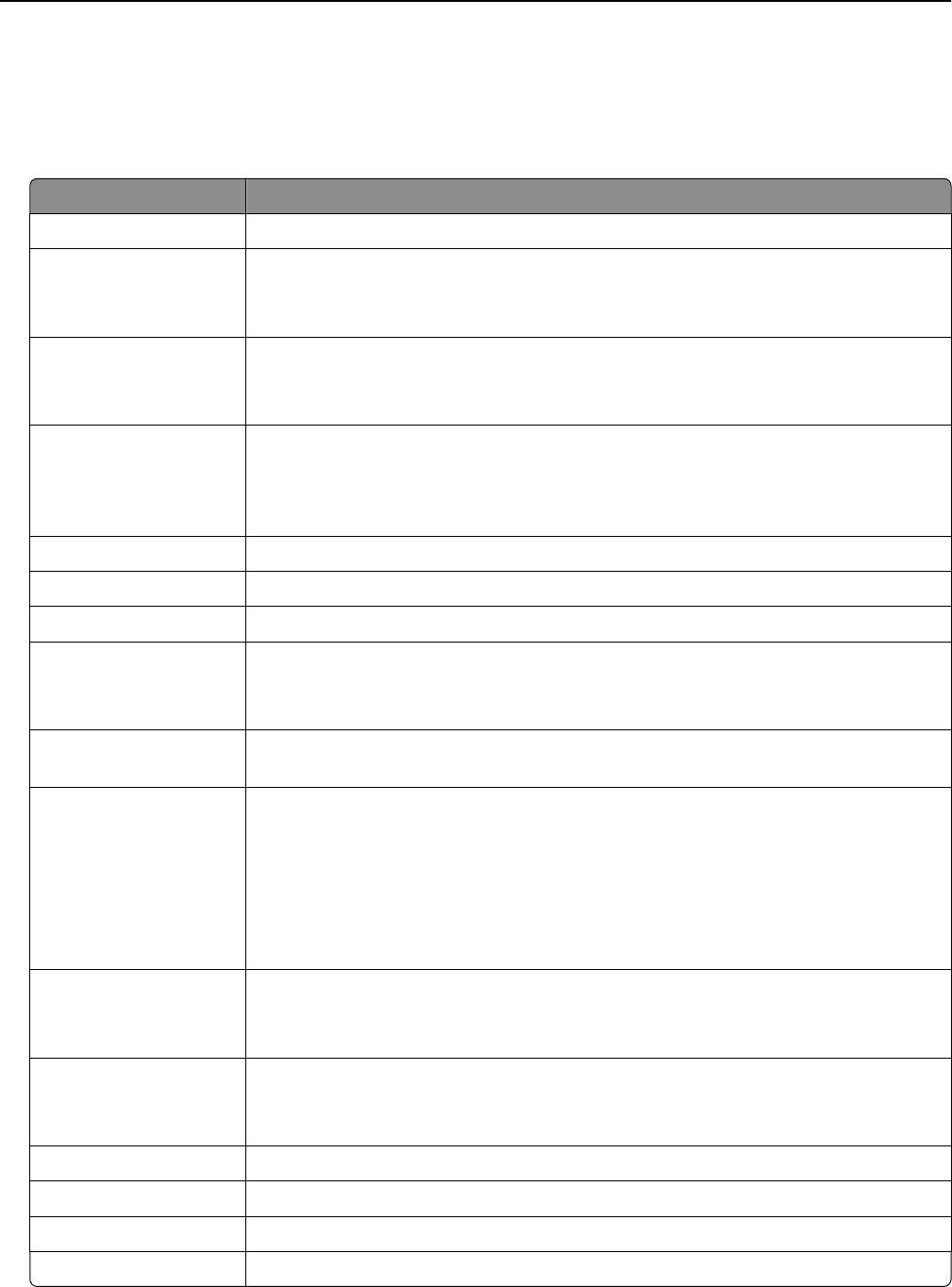
Customizing printer settings
1 From the navigation pane, select Settings.
2 Do one of the following:
Click To
General Settings View and customize general printer settings.
Copy Settings View and customize settings for making copies.
Note: This feature may not appear in the Embedded Web Server, depending on your
printer model.
Fax Settings View and customize settings for sending and receiving faxes.
Note: This feature may not appear in the Embedded Web Server, depending on your
printer model.
E-mail/FTP Settings View and customize settings for sending e-mails, or sending files to a File Transfer
Protocol (FTP) address.
Note: This feature may not appear in the Embedded Web Server, depending on your
printer model.
Print Settings View and customize print settings.
Paper Setup View and customize paper setup options.
Network/Ports View and customize network settings.
Security View and customize security settings for the printer and Embedded Web Server.
Note: This feature may not appear in the Embedded Web Server, depending on your
printer model.
E-mail Alert Setup Set up the e-mail server for the Embedded Web Server, and then customize e-mail alert
settings.
Scan‑to‑Network Folder
Setup
Add or manage a folder destination when the Scan to Network application is used.
Notes:
• This feature may not appear in the Embedded Web Server, depending on your
printer model.
• To use this feature, first make sure you are using the Hyper Text Transfer Protocol
Secure (HTTPS) connection.
Manage Shortcuts Add or manage shortcut settings for a printer task.
Note: This feature may not appear in the Embedded Web Server, depending on your
printer model.
Manage Profiles View the IP address of a profile, or delete it.
Note: This feature may not appear in the Embedded Web Server, depending on your
printer model.
Address Book Setup Add or manage address book contacts when sending e‑mails.
Intervention Management View any messages from the printer requesting intervention from the user.
Import/Export Import or export a configuration file.
Additional Solutions Install, customize, or uninstall a solution.
Using the Embedded Web Server 129


















