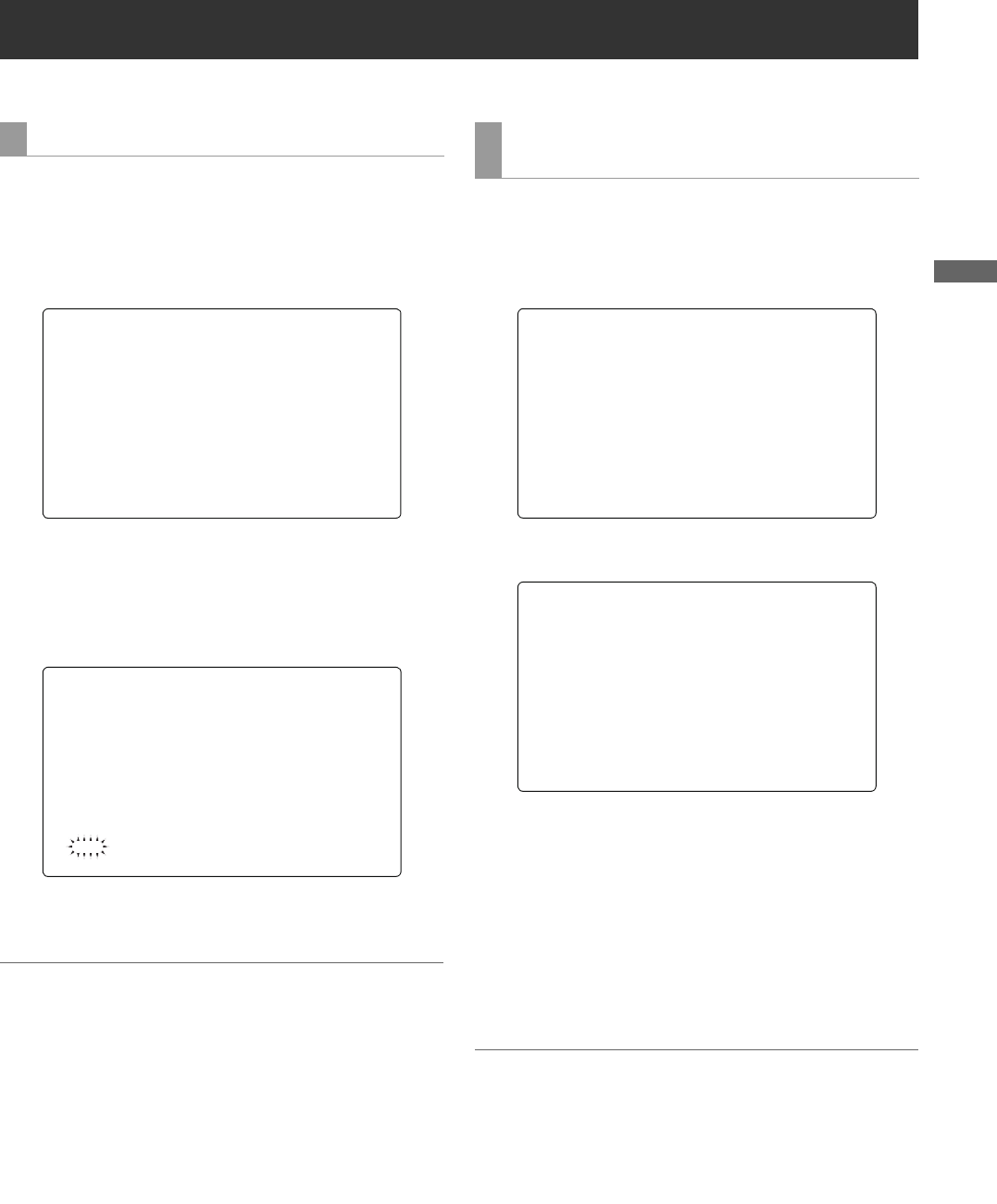
109
Adjustments and Settings for Recording
: Cinematograph Settings
Adjustments and Settings for Recording
Menu items used for the film production are registered together in the scene file.
1 Open <SCENE> screen from the file page using the
menu operation.
2 Select READ CINEMATOGRAPH with the JOG dial
button, and press the JOG dial button.
3 The following screen is displayed, and move the arrow
(cursor) to “YES” by turning the JOG dial button, and
press the JOG dial button.
Data stored in the cinematograph area of the built-in
memory will be read out, and the setting is completed.
4 Press the MENU button to complete the menu
operation.
Notes
It is recommended to use with the following settings after
the cinematograph setting are read:
GAIN switch: LOW
OUTPUT/AUTO KNEE switch: CAM
WHITE BAL switch: PRST
As the cinematograph setting is read out, AWB memory
will be set to 3200 K, and viewfinder marker will be set to
A.
1 Open the USER MENU by pressing the MENU button.
2 Select the item to confirm with the JOG dial button, and
press the JOG dial button.
3 Contents of the selected setting are displayed.
4 To change the setting, move the arrow (cursor) to the
item to change, and set the item to change by pressing
the JOG dial button.
5 Change the setting values using the JOG dial button.
6 Set the change by pressing the JOG dial button.
7 Press the MENU button to complete the menu
operation.
Note
It is possible to operate by displaying the MAIN MENU by
pressing the MENU button for over 3 seconds, or displaying
the OPTION MENU by pressing the LIGHT button even after
the cinematograph is set.
Cinematograph Settings
Performing Cinematograph Settings
Confirmation and Modification of Cinematograph
Settings
AJ-HPX3700G-VQT1V68_eng.book 109 ページ 2008年10月15日 水曜日 午後6時38分


















