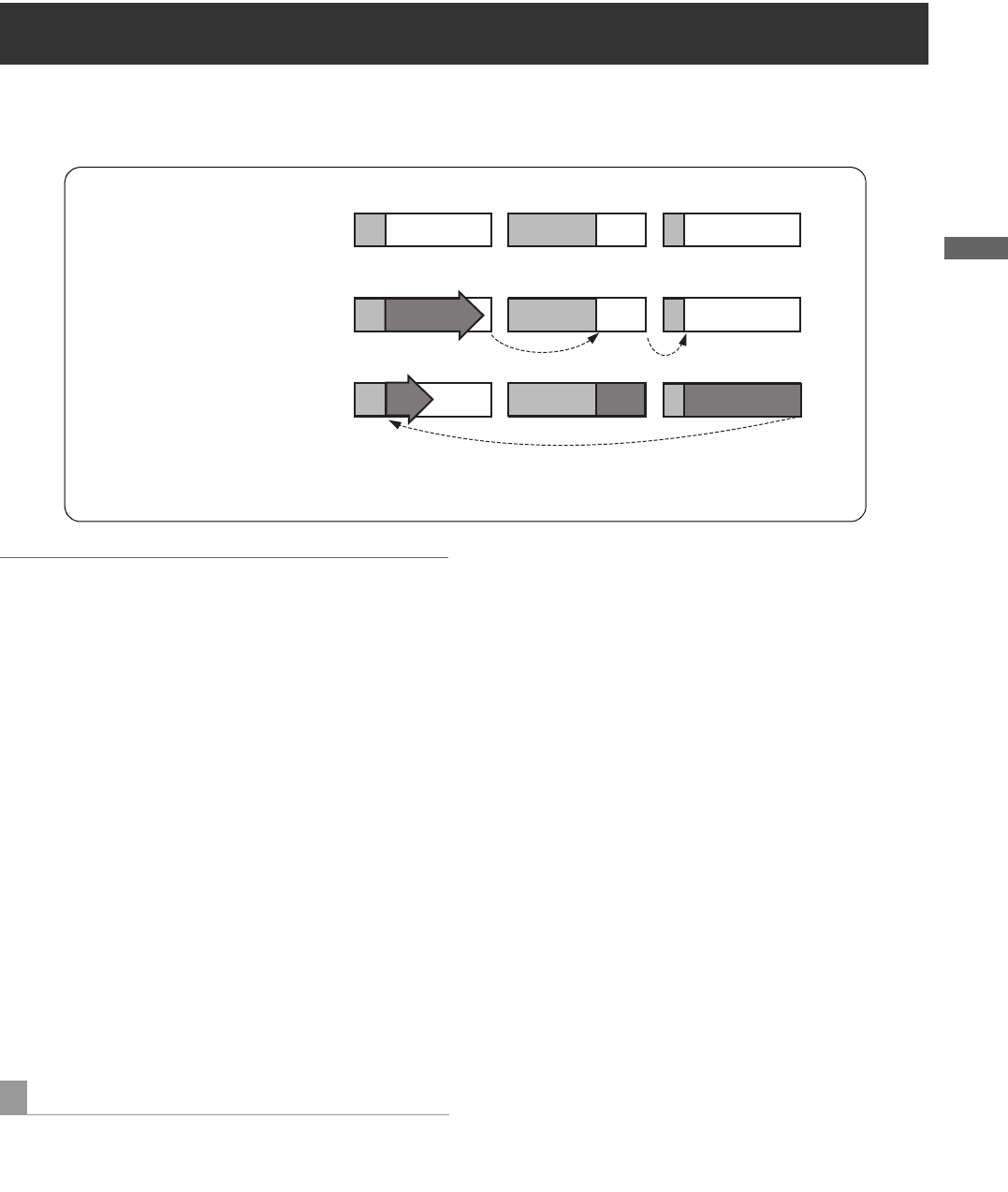
43
Recording and Playback: Loop Recording
Recording and Playback
When two or more P2 card slots contain cards, this function
allows the target P2 card to be switched in order. Even when
the free space of a P2 card is used up, this function
continues recording while erasing existing data.
To use this function, the menu option LOOP REC MODE
must be set to “ON”. The option LOOP REC MODE can be
found in the <REC FUNCTION> screen on the SYSTEM
SETTING page.
Notes
When the loop recording capability is used, each P2 card
must have at least 1 minute of free space.
During loop recording, the P2 card access LEDs for all
target P2 cards illuminate in orange. Note that if any of the
target P2 card is removed, loop recording stops.
When the menu option LOOP REC MODE is set to “ON”,
the viewfinder and display window both show “LOOP”.
However, when only one card is inserted, or when each
card has less than 1 minute of free space, the loop
recording capability does not work, even if the option
LOOP REC MODE is set to “ON”. If this is the case, the
indication “LOOP” flashes in the viewfinder and on the
display window.
When the menu option LOOP REC MODE is set to “ON”,
the space remaining on the P2 card is displayed as an
estimated recording time for the current recording format.
When LOOP REC is stopped immediately after deleting
an old recording, the actual time remaining may be shorter
than the displayed time.
When you set LOOP REC MODE to “ON”, VFR is set to
“OFF”.
During native VFR recording and use of the INTERVAL
REC function, the LOOP REC function is not available.
You can terminate the loop recording mode by either:
Turning off the POWER switch of unit; or
Setting the menu option LOOP REC MODE to “OFF”.
Loop Recording
Data are recorded by connecting the unrecorded sections on the P2 card (in the sequence of A to B to C). When the
remaining recording capacity is less than 30 seconds, A is deleted, and data are recorded on C up to nearly full, and
then new data are recorded (D).
B
A
C
B
C
D
Card1 Card2 Card3
No content
Content
recorded
Before loop recording starts
Recording Cycle 1
Recording Cycle 2
Recording starts
Terminating the Loop Recording Mode
AJ-HPX3700G-VQT1V68_eng.book 43 ページ 2008年10月15日 水曜日 午後6時38分


















