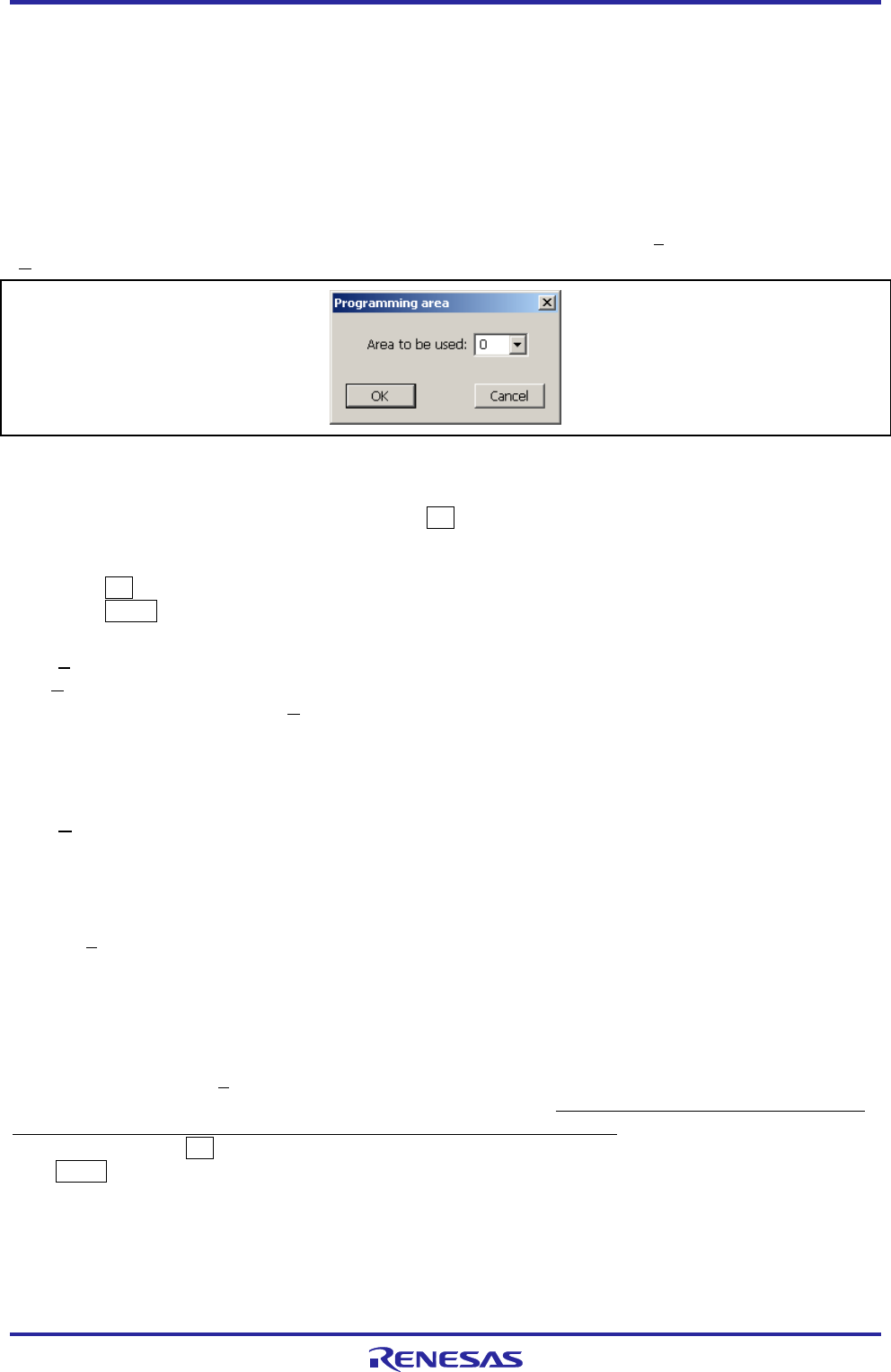
PG-FP5 V2.13 PROGRAMMING GUI USAGE
R20UT2924EJ0200 Rev.2.00 Page 16 of 71
Mar 02, 2015
(3) [Select Programming area] command
The FP5 has a 16 MB flash memory area for saving program files. This memory area can be used as two programming
areas of 10 MB and 6 MB (Area 0 to Area 1), four 4 MB programming areas (Area 0 to Area 3) or eight independent 2
MB programming areas (Area 0 to Area 7). Program files can be downloaded to each programming area, and which file,
PR5 or ESF, is to be saved is selectable in programming area units. That is, files can be individually downloaded in
each programming area, and the area used can also be selected individually.
This command is used to select a valid programming area from the FP5’s programming areas x. When this command is
executed, the programming area select dialog box is opened, and the desired programming area can be selected. The
number of programming areas that can be selected with this command is the value defined in the [Programming Area
Setting] area on the [Target] tab of the Device Setup dialog box, which is opened by the [Setup...] command in the
[Device] menu.
Figure 1.15 Programming Area Select Dialog Box
The currently selected programming area is displayed in the programming area selection dialog box. To change the area,
select the relevant number from the list box and click the OK button. To check the contents set to each area or to
change the division factor, see the [Target] tab of the Device Setup dialog box.
Clicking the OK button selects the programming area selected in the programming area select dialog box.
Clicking the Cancel button closes the dialog box without changing the programming area.
(4) [Buzzer] command
The [Buzzer] command is used to enable or disable the setting to output the buzzer sound from the FP5 main unit.
When this command is executed, the [Buzzer] command on the menu bar is checked and becomes valid. When this
command is executed again, the check mark is cleared and the command becomes invalid. The FP5 makes a double-
beep sound when the Autoprocedure(E.P.) command is completed normally, or makes a buzzer sound when the
command is completed abnormally.
(5) [Reset] command
When the [Reset] command is executed, a software reset can be applied to the FP5. After reset, the current versions of
the firmware, FPGA, the FP5 serial number, and mode will be displayed in the action log window.
(6) [Self-Test] command
The [Self-Test] command executes the FP5 self-testing program. The following three items are subject to self-testing.
The self-testing program does not affect the PR5 files, ESF files and program files saved in the FP5.
<1> FPGA test
<2> Power generation block test
<3> Target / remote interface I/O test
Since execution of the [Self-Test] command involves I/O testing, a message that prompts the user to disconnect
hardware connected the target connector or remote connector is displayed. Remove hardware (including target system
and program adaptor), connected to the target connector or remote connector, if any. Make sure that no hardware is
connected and click the OK button; self-testing will then be executed.
If the Cancel button is clicked, self-testing will not be executed.


















