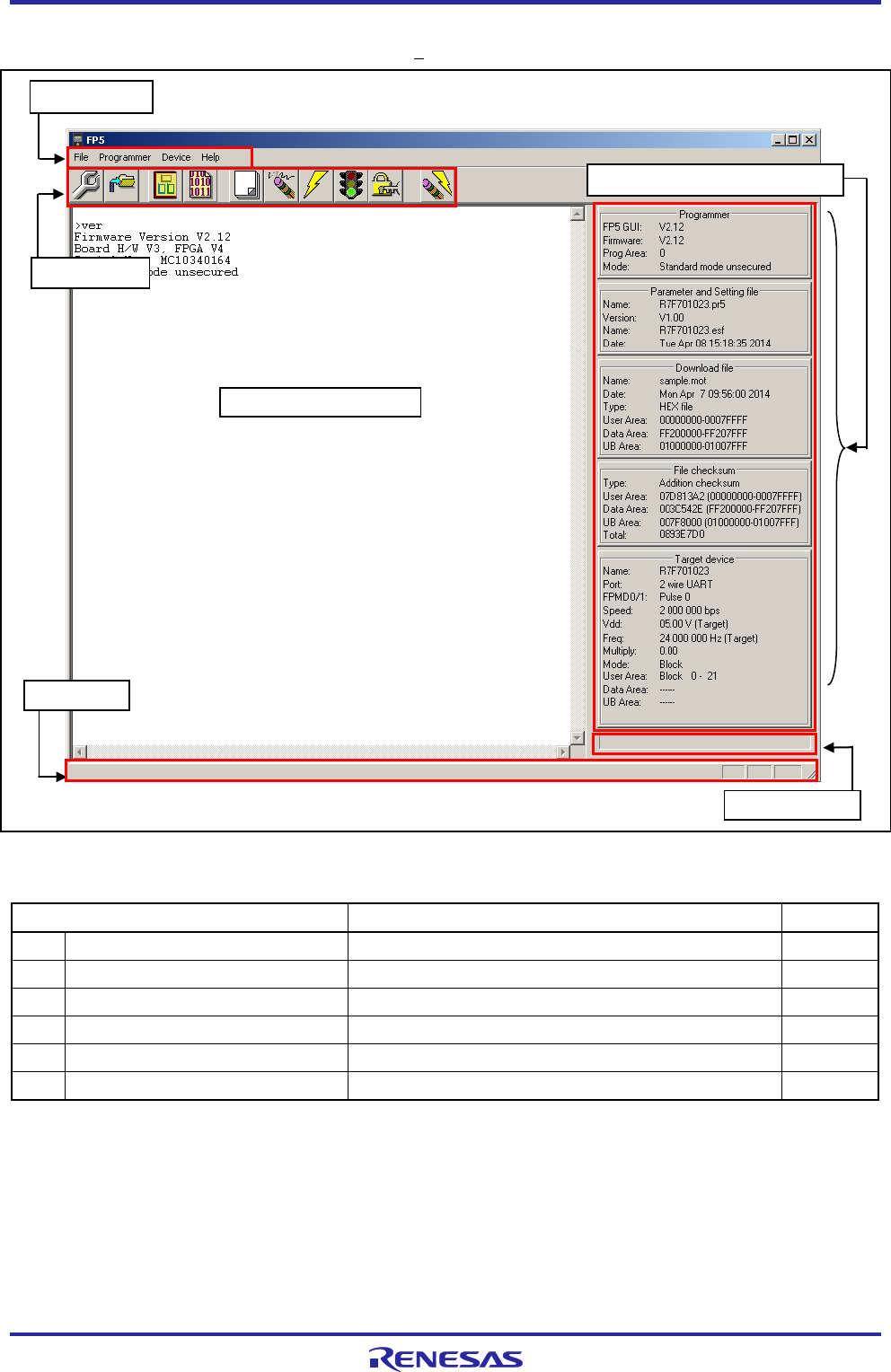
PG-FP5 V2.13 PROGRAMMING GUI USAGE
R20UT2924EJ0200 Rev.2.00 Page 8 of 71
Mar 02, 2015
4. Next, the device setup dialog box that is opened when [Device] menu -> [Setup...] command is executed will be
opened, so make the settings. Refer to 1.3.3 (14) [Setup] for the steps that follow.
Figure 1.4 Main Window
The main window consists of the following areas.
Name Displayed Items Refer to:
<1> Menu bar Menu items executable by the programming GUI 1.3
<2> Toolbar Frequently used commands, as buttons 1.4
<3> Action log window A programming GUI action log 1.5
<4> Programming parameter window Programming parameter settings 1.6
<5> Status bar Command progress shown as a color or with a message 1.7
<6> Hint bar Hints for commands and toolbar 1.8
<2> Toolbar
<3> Action log window
<4> Programmer parameter window
<1> Menu bar
<5> Status bar
<6> Hint bar


















