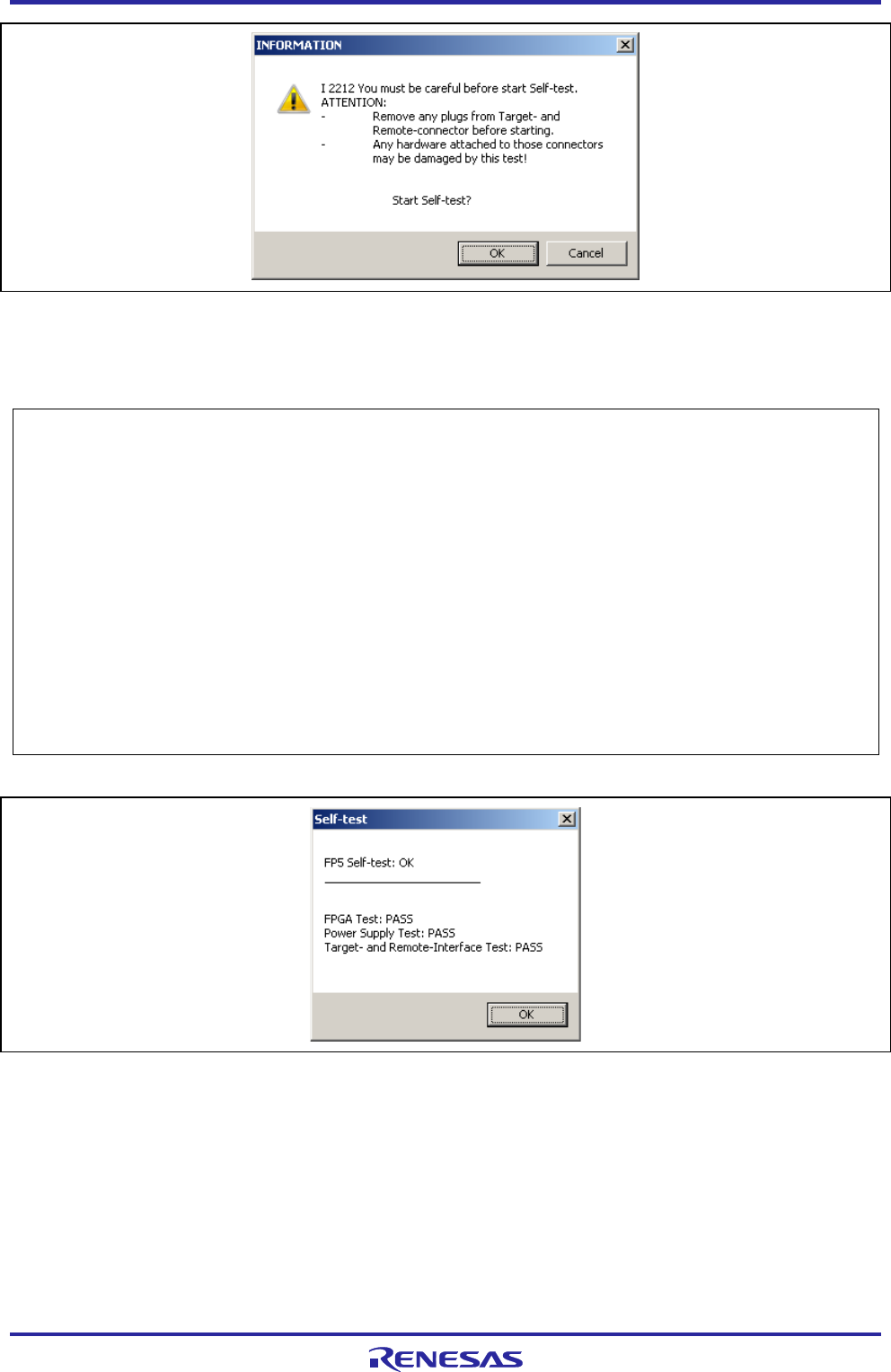
PG-FP5 V2.13 PROGRAMMING GUI USAGE
R20UT2924EJ0200 Rev.2.00 Page 17 of 71
Mar 02, 2015
Figure 1.16 Confirmation Before Starting Self-Testing
Self-testing takes about three seconds, and the result will be displayed in the action log window and a result dialog box.
If the message “Selftest FAILED.” is displayed, the cause may be a defect in the FP5, so consult a Renesas Electronics
sales representative or distributor.
>selftest
***** CAUTION *****
Remove any plugs from Target- and Remote-Connector before starting.
Any hardware attached to those connectors may be damaged by this test !
***** CAUTION *****
Target- and Remote-connector unplugged ?
If yes, press 's' to start the test: s
FPGA Test: PASS
Power Supply Test: PASS
Target- and Remote-Interface Test: PASS
Selftest PASSED.
>
Figure 1.17 Result When Self-Testing Program Has Been Completed Normally <Action Log Window>
Figure 1.18 Result When Self-Testing Program Has Been Completed Normally <Result Dialog Box>


















