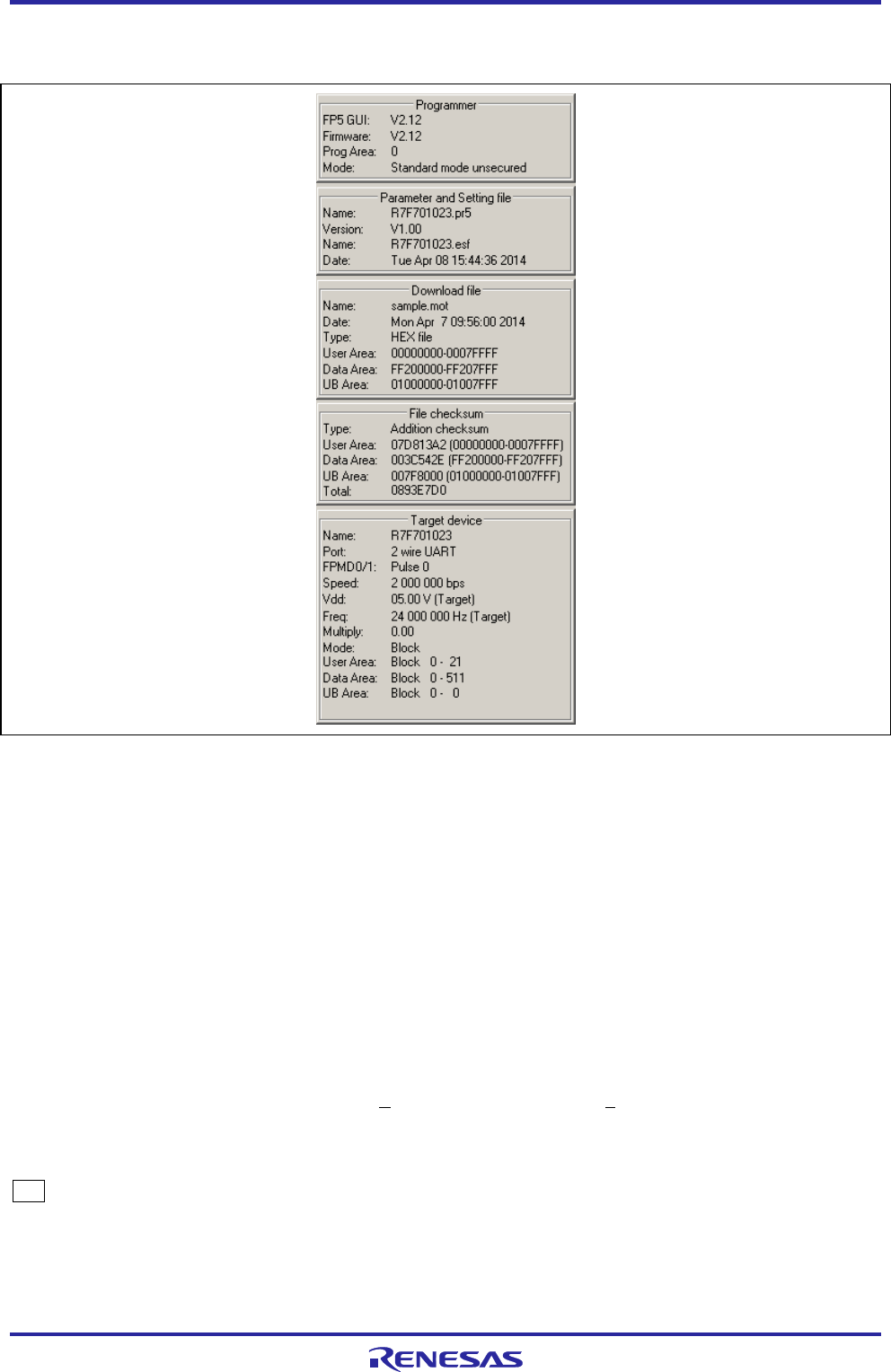
PG-FP5 V2.13 PROGRAMMING GUI USAGE
R20UT2924EJ0200 Rev.2.00 Page 55 of 71
Mar 02, 2015
1.6. Programming Parameter Window
This window displays the programming parameter settings.
Figure 1.78 Programming Parameter Window
[Programmer] area
Displays information such as the programming GUI version, FP5 firmware version, valid programming area number,
and FP5 mode.
[Parameter and Setting file] area
Displays information such as the PR5 file name and its version, and the ESF file name and date set in the valid setting
programming area.
[Download file] area
Displays information such as the file name, date, type, and start and end addresses of the program file set in the valid
setting programming area. “HEX file” is displayed in “Type”.
[File checksum] area
Displays the checksum result for execution of the [Checksum...] command in the [File] menu.
[Target device] area
Displays information of the settings on the [Standard] tab in the Device Setup dialog box. This area is updated after the
OK button in the Device Setup dialog box is clicked and files are downloaded.


















