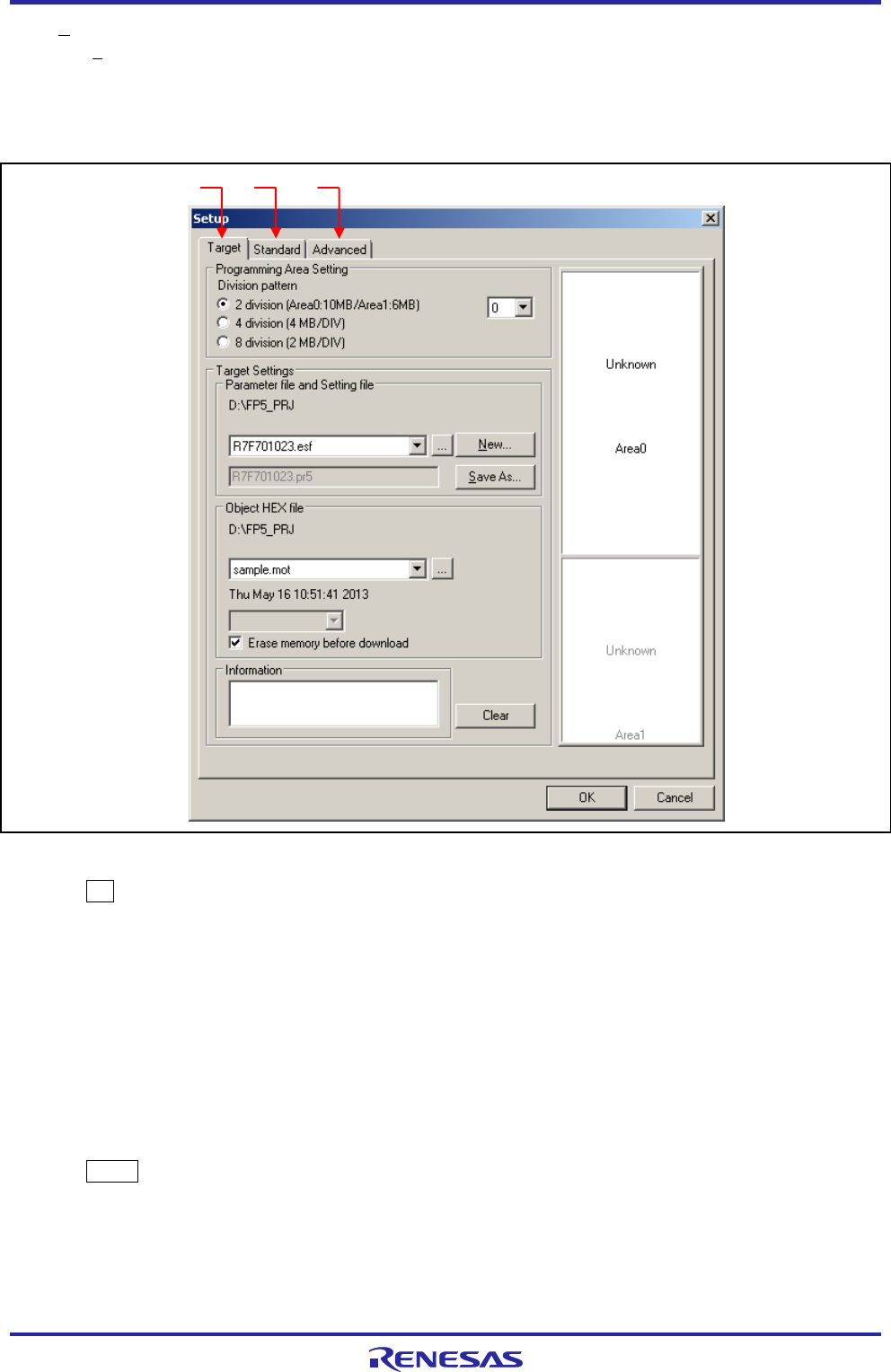
PG-FP5 V2.13 PROGRAMMING GUI USAGE
R20UT2924EJ0200 Rev.2.00 Page 34 of 71
Mar 02, 2015
(14) [Setup]
When the [Setup...] is executed, the Device Setup dialog box is opened. In this dialog box, select a program file,
perform settings in accordance with the user environment for flash memory programming, set command option and
option data etc.. Each time the programming GUI is started, the programming GUI loads the PR5 file, ESF file and
program file that were used last and displays the settings. Settings for the items not dimmed can be changed in
accordance with the user environment. Switch the [Target], [Standard] and [Advanced] tabs for setting.
Figure 1.45 Device Setup Dialog Box
When the OK button (button common to [Target], [Standard] and [Advanced] tabs) is clicked, program areas are
cleared and PR5 files, ESF files and program files are downloaded for the FP5. After that, the settings made on the
[Target], [Standard] and [Advanced] tabs are saved into an ESF file. These settings are reflected to the programming
parameter window. If there are settings which have not been updated, the files related to the settings are not
downloaded. When a program file is downloaded, the date and checksum (An empty area will be supplemented by FFh
when it is downloaded to FP5.) of that file are displayed in the action log window. The checksum is calculated as
shown below. For details of the arithmetic specifications, refer to Common APPENDIX B SUPPLEMENTARY
INFORMATION Figure B.2 32-bit CRC Calculation Specifications.
Method: 32-bit CRC
Range: From the start to end addresses in the program file
When the Cancel button (button common to [Target], [Standard] and [Advanced] tabs) is clicked, the dialog box is
closed without saving changed settings on the [Target], [Standard] and [Advanced] tabs into an ESF file.
(b)
(a)
(c)


















