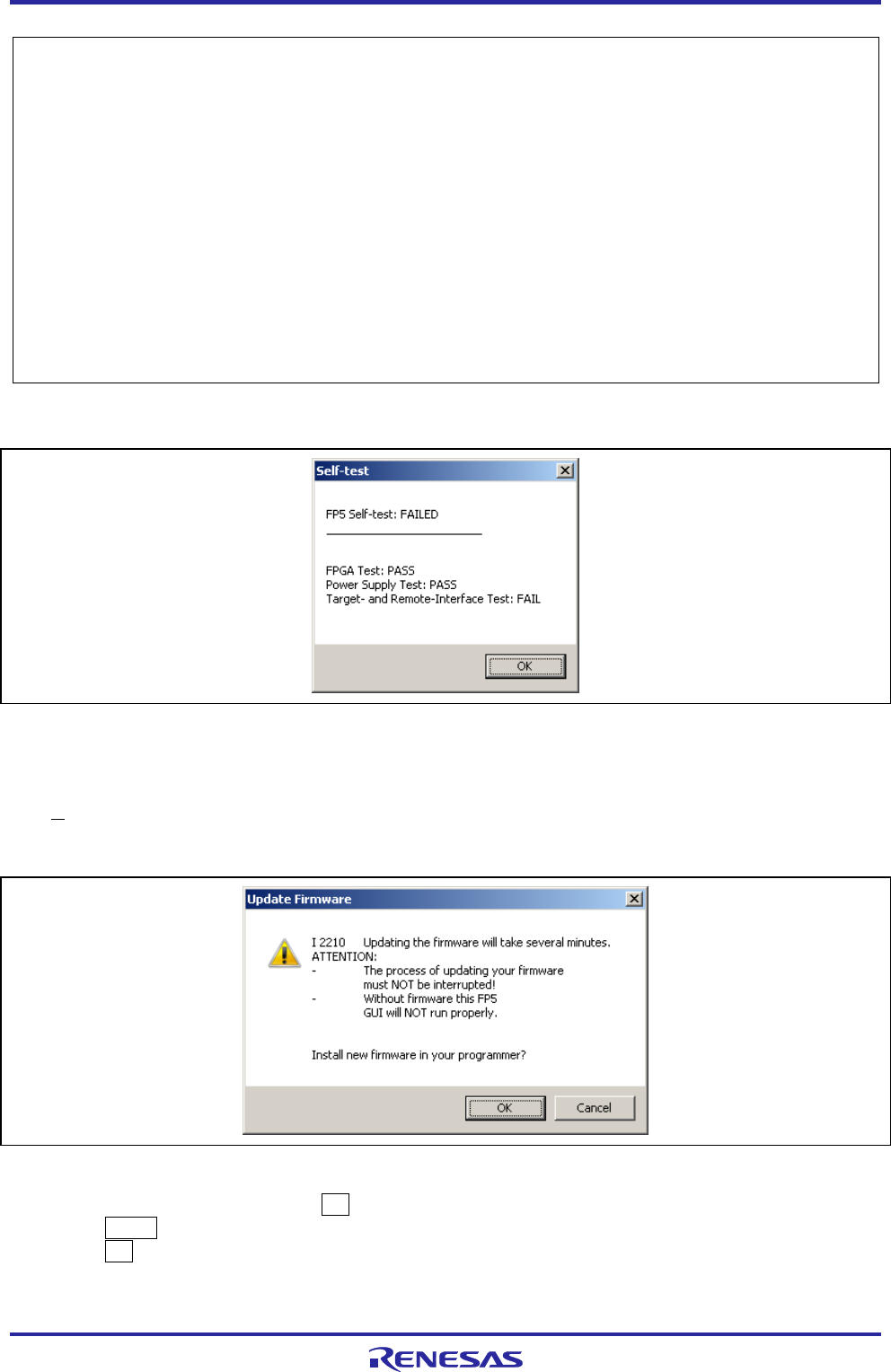
PG-FP5 V2.13 PROGRAMMING GUI USAGE
R20UT2924EJ0200 Rev.2.00 Page 18 of 71
Mar 02, 2015
>selftest
***** CAUTION *****
Remove any plugs from Target- and Remote-Connector before starting.
Any hardware attached to those connectors may be damaged by this test !
***** CAUTION *****
Target- and Remote-connector unplugged ?
If yes, press 's' to start the test: s
FPGA Test: PASS
Power Supply Test: PASS
Target- and Remote-Interface Test: FAIL
Selftest FAILED.
>
Figure 1.19 Example of Result When Self-Testing Program Has Been Completed Abnormally <Action Log
Window>
Figure 1.20 Example of Result When Self-Testing Program Has Been Completed Abnormally <Result Dialog
Box>
(7) [Update Firmware] command
The [Update Firmware] command updates the firmware. Refer to Common 3.4 Updating Programming GUI, Firmware
and FPGA and download the relevant update file before starting update.
Executing of this command displays the following dialog box.
Figure 1.21 [Update Firmware] Dialog Box
To continue the firmware update, click the OK button.
Clicking the Cancel button cancels the firmware update.
Clicking the OK button opens the [Open firmware file] dialog box.


















