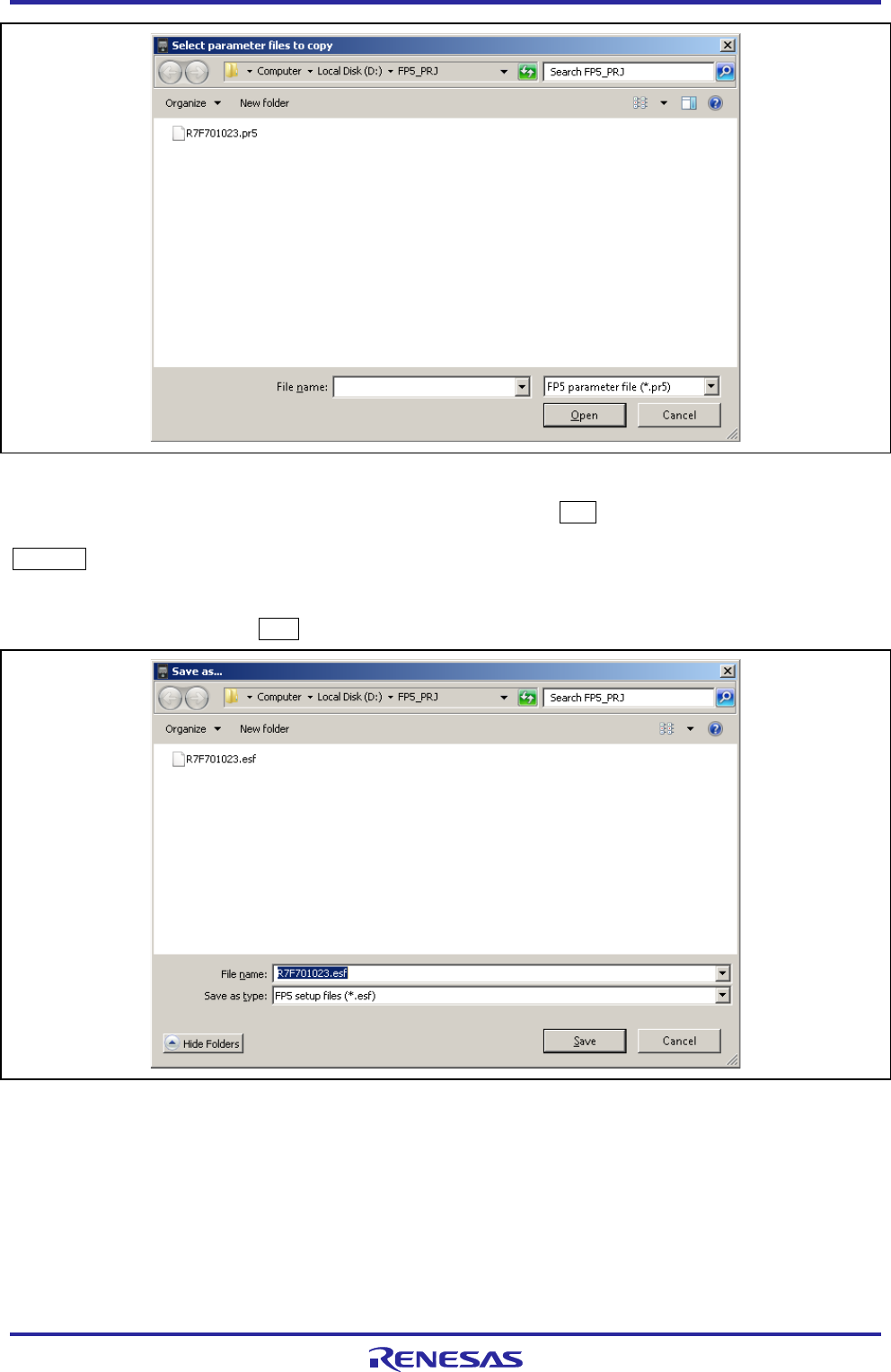
PG-FP5 V2.13 PROGRAMMING GUI USAGE
R20UT2924EJ0200 Rev.2.00 Page 39 of 71
Mar 02, 2015
Figure 1.53 [Select parameter files to copy] Dialog Box
After selecting the PR5 file, input the new ESF file name and then click the Save button.
Save As... button
Clicking this button opens the dialog box for overwriting the current settings made in the Device Setup dialog box to
the existing ESF file, or saving as another file.
Specify the file and then click the Open button. Note that the PR5 file is also copied to the destination folder.
Figure 1.54 [Save as...] Dialog Box
<4> [Object HEX file] area
Select the program file in this area.


















