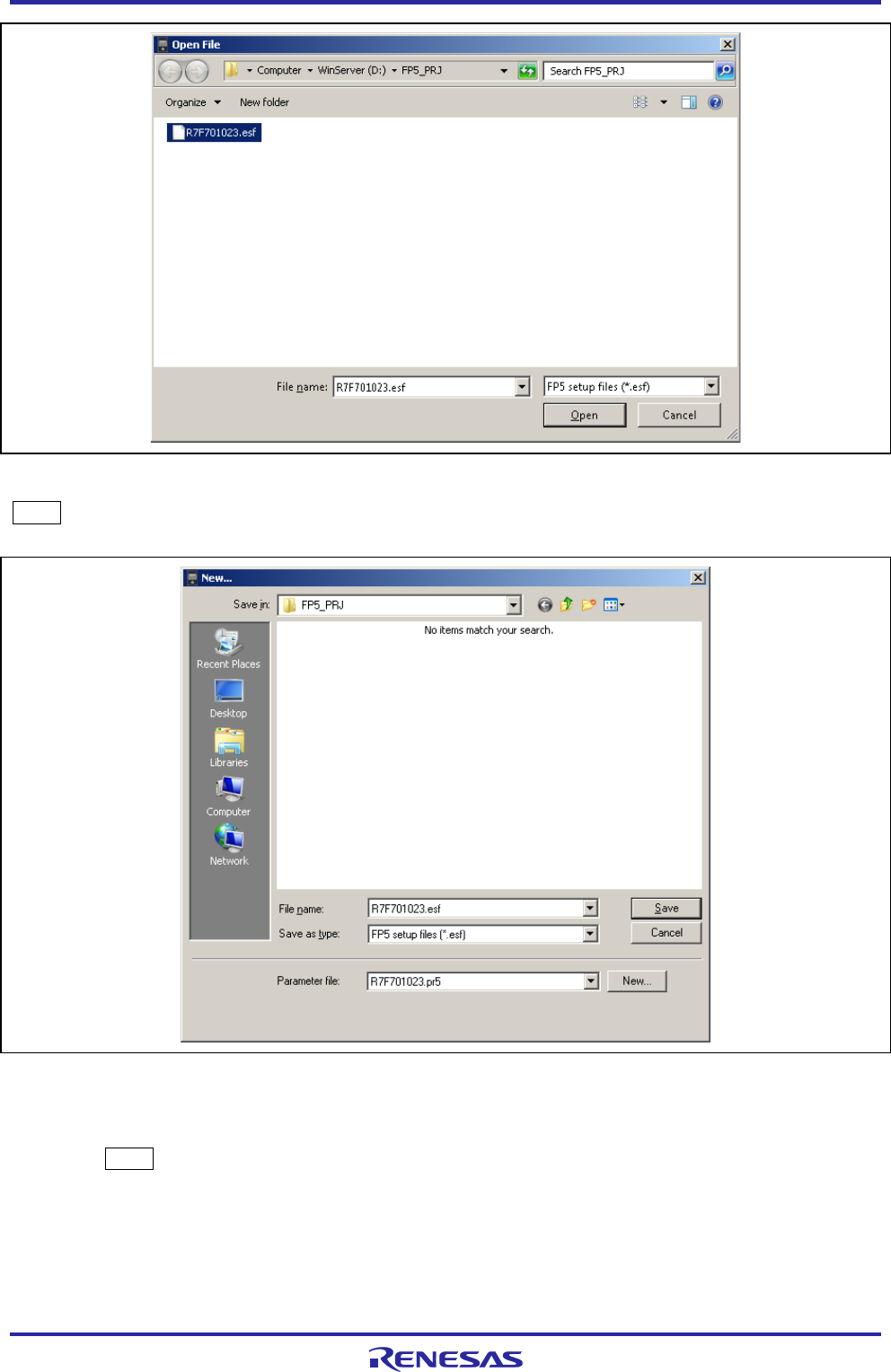
PG-FP5 V2.13 PROGRAMMING GUI USAGE
R20UT2924EJ0200 Rev.2.00 Page 38 of 71
Mar 02, 2015
Figure 1.51 ESF File Select Dialog Box
New... button
Click this button to create a new ESF file. The following dialog box will be displayed.
Figure 1.52 New ESF File Creation Dialog Box
The PR5 file stored in the FP5_PRJ folder in the programming GUI installation folder is displayed in the [Parameter
file:] list. Select the PR5 file for the target device used.
Clicking the New... button will open the following dialog box. The PR5 file can be copied to the specified folder of the
ESF file with this dialog box.


















