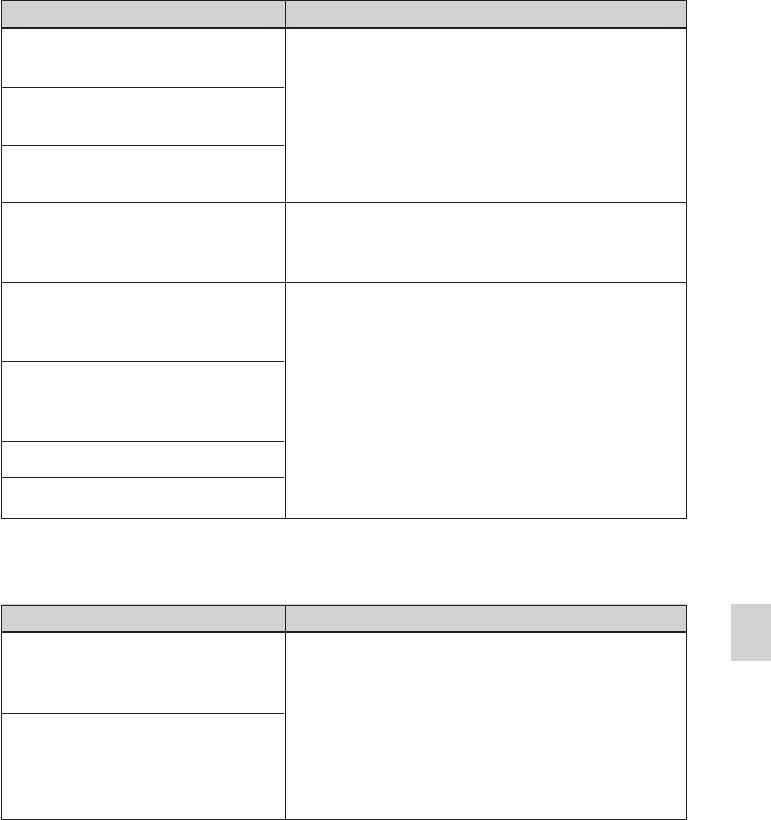
87
GB
Troubleshooting
Digital Photo Printer -DPP-FP50_GB_UC2/CED/CEK/AU_ 2-599-949-11(1)
Meaning/Solutions
cThe “Memory Stick” is write-protected. Release
the write-protection. (.page 93)
cThere is no free memory space in the selected
media. Delete unnecessary images or replace
with a one having sufficient memory space.
cAn error may have occurred. If these messages
appear frequently, check the memory card or an
external device status with another device.
Meaning/Solutions
cThe print cartridge is not inserted in the printer.
Set the print cartridge into the printer. (.page
13)
If “for ### size” (###: Postcard, 3.5 x 5 inch)
appears, set a print cartridge of the specified
size. If “cleaning” is displayed, set the cleaning
cartridge. (.page 89)
Error messages
Protected. Release the protect and
retry deleting.
Protected. Release the protect and
retry formatting.
Protected. Cancel protect then try
again.
The Memory Stick/CompactFlash
card is full.
The Memory Stick/CompactFlash
card/SD card/External Device has
trouble.
Write/read error in Memory
Stick/CompactFlash card/SD
card/External Device.
Cannot open the image.
Memory Stick format error
Print cartridge
Error messages
No print cartridge. To resume
printing, set a new print cartridge
and press [PRINT].
No print cartridge. To resume
printing, set the print cartridge for
the ### Size and press [PRINT].
001GBFP5012TRB-UC/CED.p65 3/11/05, 4:23 PM87


















