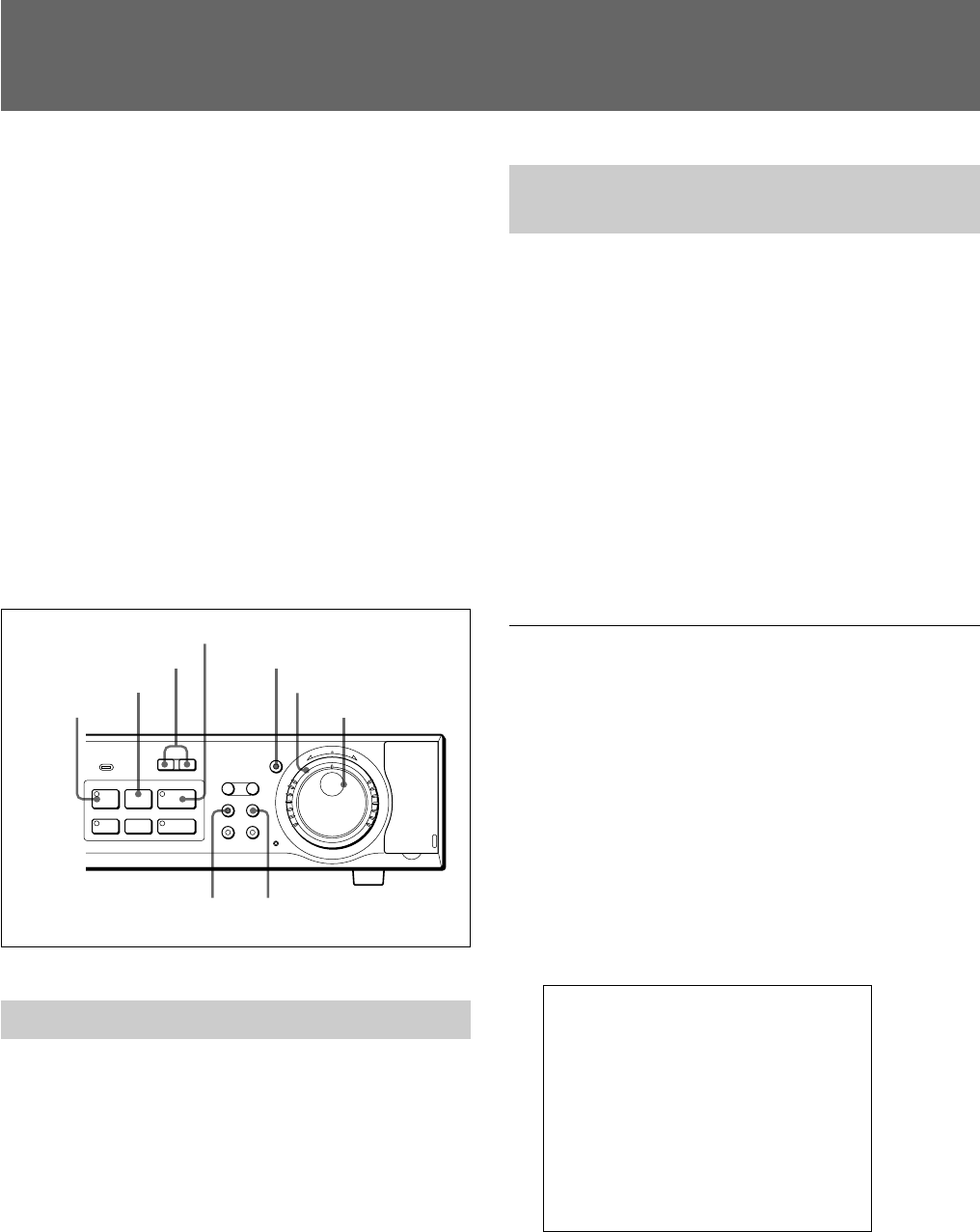
31 (GB)
Using the B PLAY button or through a search
operation, you can view the recorded images.
Once the playback starts, you may also select high-
speed or slow-motion playback in both the forward
and backward directions, still-picture playback, and
frame-by-frame playback in both the forward and
backward directions.
When a multiplexer whose channel information can be
decoded has been connected, channel selection from
this unit is possible.
The pre-reverse playback function permits you to
check the recorded picture without stopping recording
in progress.
For search operations, see “Picture Searching” on page
34(GB).
Buttons and dials for playback operations
Normal Playback
Press the B PLAY button.
The indicator of the button lights, and playback of
pictures recorded on the normal recording area begins
from the oldest recording or the position you have
stopped previous playback operation.
If audio has been recorded, it will be played only when
pictures are being played at the same speed as that
when they were recorded.
When playback reaches the last of the recorded
pictures, the unit automatically enters Still-Picture
mode.
For playback of the alarm recording area and archive area,
see “Picture Searching” on page 34(GB).
To stop playback
Press the x STOP button.
The display switches to the current input image.
Pre-Reverse Playback –
Playback During Recording
Press the B PLAY/PRE REVERSE PLAY button
during recording.
While maintaining recording in progress, playback
begins from the point in the normal recording area just
before the specified pre-reverse play time (1 to 99
minutes) from the current time.
If you press the B PLAY/PRE REVERSE PLAY
button shortly after starting recording and the duration
of recorded data in the normal recording area is still
shorter than the specified pre-reverse play time,
playback begins from the starting point of recording.
When playback reaches to the current time, pre-reverse
playback is canceled.
Setting the pre-reverse play time
Use VIDEO INPUT/PRE REVERSE of MAIN
MENU 1.
1 Press the MENU button to display MAIN MENU 1
on the monitor screen.
2 Turn the Jog dial to highlight 2. VIDEO INPUT/
PRE REVERSE and turn the Shuttle dial
clockwise.
The VIDEO INPUT/PRE REVERSE PLAY
display appears.
<VIDEO INPUT>
MULTIPLEXER : NO USE
<PRE REVERSE PLAY>
PRE REVERSE PLAY TIME : 10 MIN
3 Turn the Jog dial to highlight PRE REVERSE
PLAY TIME line and turn the Shuttle dial
clockwise.
The current PRE REVERSE PLAY TIME setting
flashes.
Playback
S PAUSE s STOP G PLAY
MENU EXIT/OSD
SHUTTLE
HOLD
ZOOM
CHANNEL COPY
PUSH
SEARCH
FRAME/FIELD
l
ALARM
L
-
LOCK
j
J
PRE REVERSE PLAY
a REC
TIMER
REC
STOP
E
N
T
E
R
R
E
T
U
R
N
SHUTTLE HOLD button
B PLAY/PRE REVERSE PLAY button
X PAUSE button
x STOP button
ZOOM button SEARCH FRAME/FIELD
button
Jog dial
Shuttle dial
. ALARM M? buttons


















