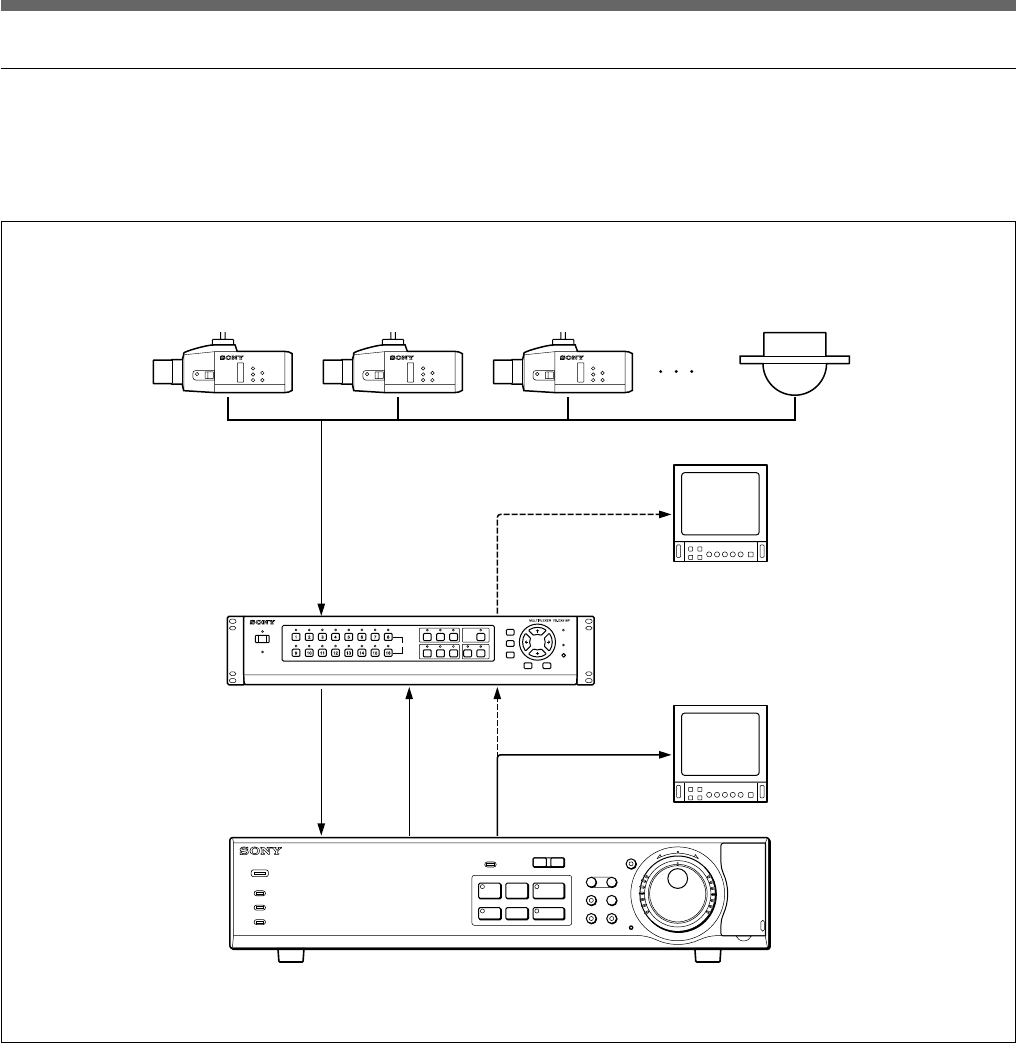
9 (GB)
Multiple-camera system
You can record images captured by multiple cameras
connected to the multiplexer, and play back the
recorded images.
..........................................................................................................................................................................................................
POWER
ALARM
ALARM FULL
S PAUSE s STOP G PLAY
MENU EXIT/OSD
SHUTTLE
HOLD
ZOOM
CHANNEL COPY
PUSH
SEARCH
FRAME/FIELD
l
ALARM
L
-
LOCK
j
J
PRE REVERSE PLAY
a REC
TIMER
REC
STOP
DIGITAL SURVEILLANCE RECORDER HSR-X200
FULL
E
N
T
E
R
R
E
T
U
R
N
VIDEO
IN
VIDEO
IN (COMPOSITE)
VIDEO
OUT
SW
OUT
SW VIDEO
IN
MONITOR
OUT
VIDEO
OUT
HSR-X200/X200P
Video cameras
Multiplexer
Monitor
a)
Monitor
b)
a) Monitor for simultaneous recording/playback (with a
specific multiplexer manufactured by Sony, Sanyo,
Dedicated Micro, or Robot): Playback during recording
is possible. You can view the playback picture of a single
channel you specified full-screen without disturbing the
recording in progress.
b)Monitor for playback only (with other most multiplexers):
During recording, you can only view the live image(s)
from the camera(s) full-screen or tiled.
Playback image(s) can be viewed either full-screen or
tiled.


















